O Shield TFT é normalmente fornecido com um módulo de cartão SD para armazenamento de dados ou imagens. LCDs com ecrã táctil para exibir imagens e criar interfaces gráficas de utilizador. Neste tutorial utilizamos o escudo Kuman TFT 2.8″ (muito semelhante ao escudo 3.5″) e veremos como interagir com o cartão microSD.
N.B.: Mesmo que o escudo seja compatível com a placa Arduino Mega, o módulo SD não pode ser utilizado directamente.
Material
- Computador
- Arduino UNO
- Cabo USB A Masculino
- TFT LCD Shield com módulo SD
- Carte microSD contenant une image bitmap au dimensions de l’écran
Esquema
O escudo é colocado directamente sobre uma prancha Arduino UNO ou Mega prancha. O escudo utiliza quase todos os pinos do Arduino UNO. Certifique-se de que não utiliza os mesmos para outros módulos. O módulo de cartão SD do escudo TFT utiliza o bus SPI e selecciona o pino 10.
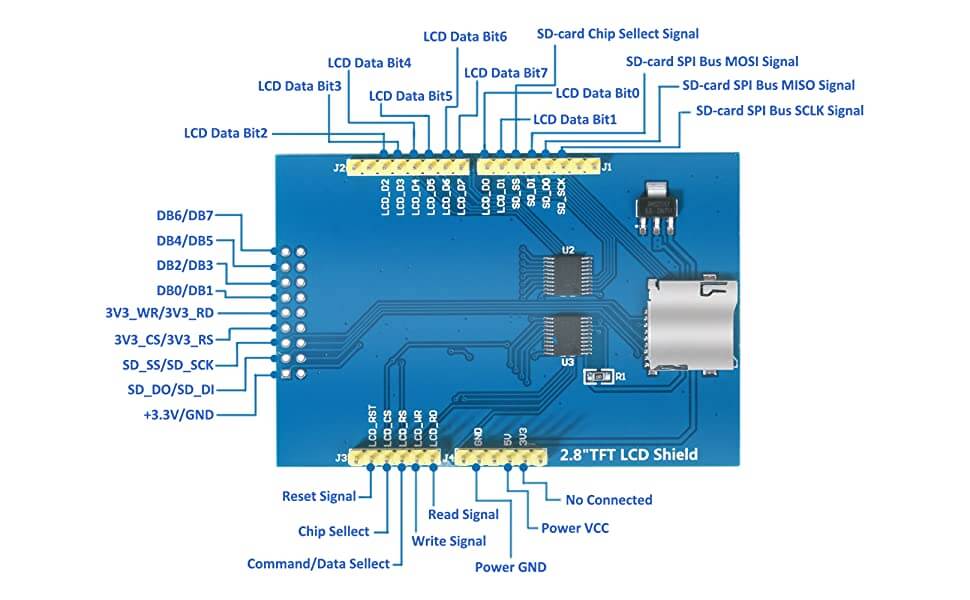
Código
Para utilizar o objecto do escudo TFT e, em particular, a comunicação com o cartão SD, utilizamos as bibliotecas SD.h. Neste exemplo, iremos recuperar a lista de ficheiros contidos no cartão SD e exibi-la no ecrã LCD
//Libraries #include <SD.h>//https: #include <Adafruit_GFX.h>//https://github.com/adafruit/Adafruit-GFX-Library #include <MCUFRIEND_kbv.h>//https://github.com/prenticedavid/MCUFRIEND_kbv #include <TouchScreen.h> //https://github.com/adafruit/Adafruit_TouchScreen //Constants #define SD_CS 10 #define BLACK 0 #define GREY 21845 #define BLUE 31 #define RED 63488 #define GREEN 2016 #define DARKGREEN 1472 #define CYAN 2047 #define MAGENTA 63519 #define YELLOW 65504 #define GOLD 56768 #define WHITE 65535 //Touch screen configuration #define MINPRESSURE 200 #define MAXPRESSURE 1000 // ALL Touch panels and wiring is DIFFERENT // copy-paste results from TouchScreen_Calibr_native.ino //3.5 Parameters //const int XP = 8, XM = A2, YP = A3, YM = 9; //320x480 ID=0x9486 //const int TS_LEFT = 144, TS_RT = 887, TS_TOP = 936, TS_BOT = 87; //2.8 Parameters const int XP = 8, XM = A2, YP = A3, YM = 9; //240x320 ID=0x9341 const int TS_LEFT = 907, TS_RT = 120, TS_TOP = 74, TS_BOT = 913; TouchScreen ts = TouchScreen(XP, YP, XM, YM, 300); TSPoint p; bool down; int pixel_x, pixel_y; //Touch_getXY() updates global vars //Variables int currentPage = 0, oldPage = -1; int nbFiles = 0; String fileList[10]; //Objects MCUFRIEND_kbv tft; // Button calibration Adafruit_GFX_Button page1_btn, page2_btn; int margin = 5; int btnWidth = 100; int btnHeight = 40; int btnY = 200; void setup() { //Init Serial USB Serial.begin(9600); Serial.println(F("Initialize System")); //Init tft screen uint16_t ID = tft.readID(); if (ID == 0xD3D3) ID = 0x9486; //for 3.5" TFT LCD Shield , 0x9341 for 2.8" TFT LCD Shield tft.begin(ID); tft.setRotation(1);//0-PORTRAIT 1-PAYSAGE 2-REVERSE PORTRAIT 3-REVERSE PAYSAGE //Uncomment if you are using SD if (!SD.begin(SD_CS)) { Serial.println(F("initialization failed!")); return; } currentPage = 0; // Indicates that we are at Home Screen } void loop() { down = Touch_getXY(); switch (currentPage) { case 0: if (currentPage != oldPage) { Serial.println(F("Draw list")); drawList(); } if (down) { currentPage = 1; } break; case 1: if (currentPage != oldPage) { tft.fillScreen(BLACK); delay(200); oldPage = currentPage; } currentPage = 0; break; } } void drawList() { /* function drawHomePage */ getFilenames(); tft.setRotation(1); tft.fillScreen(BLACK); //Title tft.setCursor(0, 10); tft.setTextSize(3); tft.setTextColor(WHITE, BLACK); tft.print("File list"); // Prints the string on the screen tft.drawLine(0, 32, 319, 32, DARKGREEN); // Draws the red line //text tft.setTextSize(2); tft.setTextColor(RED, BLACK); for (int i = 0; i < nbFiles; i++) { tft.setCursor(10, 40 + 20 * i); tft.print(fileList[i]); } oldPage = currentPage; } /************************************************************************************ UTILITY FUNCTION *************************************************************************************/ bool Touch_getXY(void) { p = ts.getPoint(); pinMode(YP, OUTPUT); //restore shared pins pinMode(XM, OUTPUT); digitalWrite(YP, HIGH); digitalWrite(XM, HIGH); bool pressed = (p.z > MINPRESSURE && p.z < MAXPRESSURE); if (pressed) { if (tft.width() <= tft.height()) { //Portrait pixel_x = map(p.x, TS_LEFT, TS_RT, 0, tft.width()); //.kbv makes sense to me pixel_y = map(p.y, TS_TOP, TS_BOT, 0, tft.height()); } else { pixel_x = map(p.y, TS_TOP, TS_BOT, 0, tft.width()); pixel_y = map(p.x, TS_RT, TS_LEFT, 0, tft.height()); } } return pressed; } File root; void getFilenames(void ) { /* function printFilenames */ ////find files in SD card root = SD.open("/"); int i = 0; while (true) { File entry = root.openNextFile(); if (! entry) { break;// no more files } fileList[i] = entry.name(); i++; Serial.println(entry.name()); entry.close(); } nbFiles = i; }
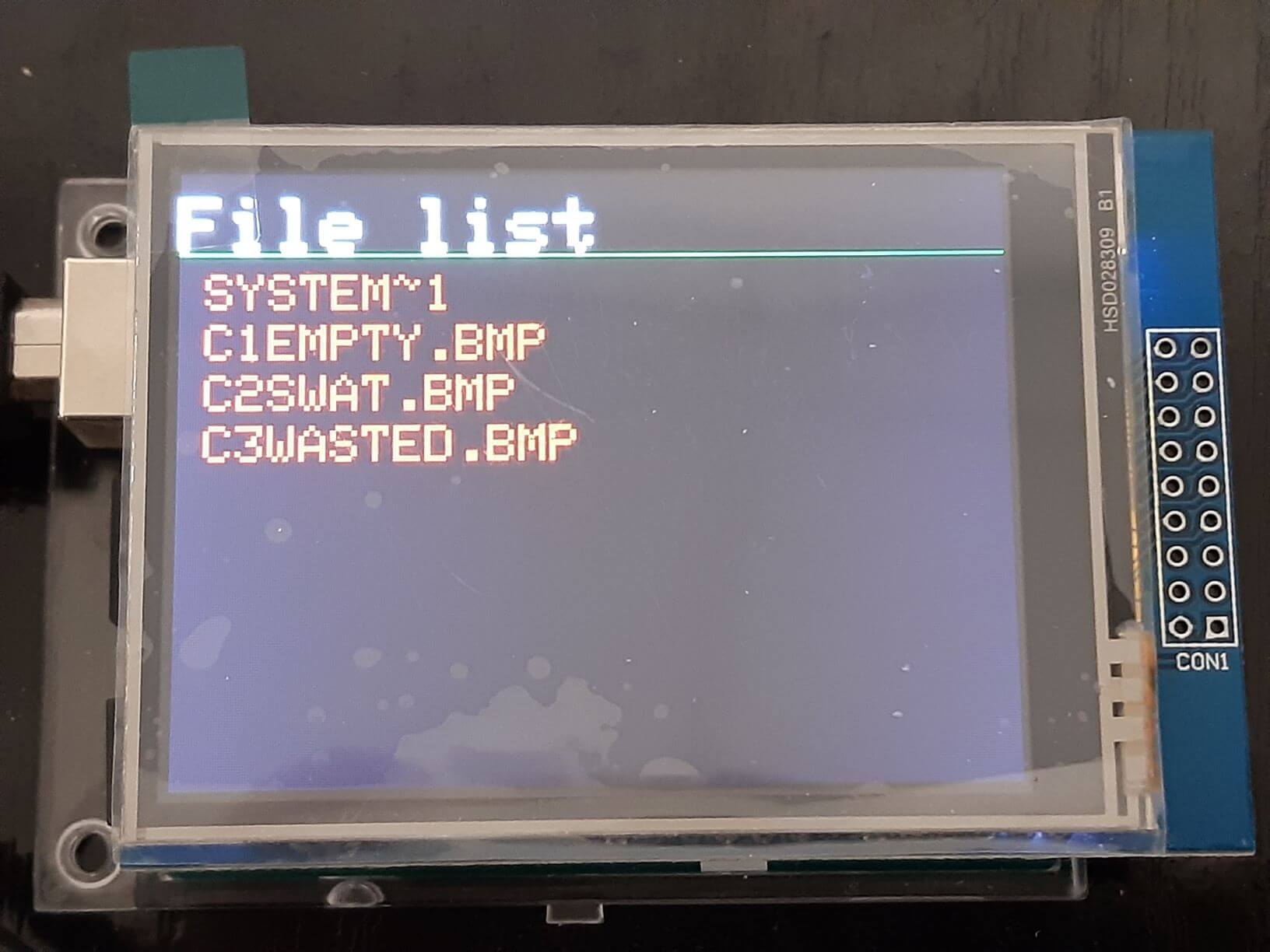
Bónus: Mostrar imagens BMP do cartão SD
O principal objectivo do módulo MicroSD no escudo TFT é armazenar imagens para exibição no ecrã. Se não tiver uma imagem bitmap à mão, pode descarregar a que utilizamos neste exemplo.
Para exibir uma imagem bitmap, precisamos de utilizar uma função especial que pode ser reutilizada no seu código tal como está.
#define BUFFPIXEL 20 //Drawing speed, 20 is meant to be the best but you can use 60 altough it takes a lot of uno's RAM void bmpDraw(char *filename, int x, int y) { File bmpFile; int bmpWidth, bmpHeight; // W+H in pixels uint8_t bmpDepth; // Bit depth (currently must be 24) uint32_t bmpImageoffset; // Start of image data in file uint32_t rowSize; // Not always = bmpWidth; may have padding uint8_t sdbuffer[3*BUFFPIXEL]; // pixel in buffer (R+G+B per pixel) uint16_t lcdbuffer[BUFFPIXEL]; // pixel out buffer (16-bit per pixel) uint8_t buffidx = sizeof(sdbuffer); // Current position in sdbuffer boolean goodBmp = false; // Set to true on valid header parse boolean flip = true; // BMP is stored bottom-to-top int w, h, row, col; uint8_t r, g, b; uint32_t pos = 0, startTime = millis(); uint8_t lcdidx = 0; boolean first = true; if((x >= tft.width()) || (y >= tft.height())) return; Serial.println(); progmemPrint(PSTR("Loading image '")); Serial.print(filename); Serial.println('\''); // Open requested file on SD card if ((bmpFile = SD.open(filename)) == NULL) { progmemPrintln(PSTR("File not found")); return; } // Parse BMP header if(read16(bmpFile) == 0x4D42) { // BMP signature progmemPrint(PSTR("File size: ")); Serial.println(read32(bmpFile)); (void)read32(bmpFile); // Read & ignore creator bytes bmpImageoffset = read32(bmpFile); // Start of image data progmemPrint(PSTR("Image Offset: ")); Serial.println(bmpImageoffset, DEC); // Read DIB header progmemPrint(PSTR("Header size: ")); Serial.println(read32(bmpFile)); bmpWidth = read32(bmpFile); bmpHeight = read32(bmpFile); if(read16(bmpFile) == 1) { // # planes -- must be '1' bmpDepth = read16(bmpFile); // bits per pixel progmemPrint(PSTR("Bit Depth: ")); Serial.println(bmpDepth); if((bmpDepth == 24) && (read32(bmpFile) == 0)) { // 0 = uncompressed goodBmp = true; // Supported BMP format -- proceed! progmemPrint(PSTR("Image size: ")); Serial.print(bmpWidth); Serial.print('x'); Serial.println(bmpHeight); // BMP rows are padded (if needed) to 4-byte boundary rowSize = (bmpWidth * 3 + 3) & ~3; // If bmpHeight is negative, image is in top-down order. // This is not canon but has been observed in the wild. if(bmpHeight < 0) { bmpHeight = -bmpHeight; flip = false; } // Crop area to be loaded w = bmpWidth; h = bmpHeight; if((x+w-1) >= tft.width()) w = tft.width() - x; if((y+h-1) >= tft.height()) h = tft.height() - y; // Set TFT address window to clipped image bounds tft.setAddrWindow(x, y, x+w-1, y+h-1); for (row=0; row<h; row++) { // For each scanline... // Seek to start of scan line. It might seem labor- // intensive to be doing this on every line, but this // method covers a lot of gritty details like cropping // and scanline padding. Also, the seek only takes // place if the file position actually needs to change // (avoids a lot of cluster math in SD library). if(flip) // Bitmap is stored bottom-to-top order (normal BMP) pos = bmpImageoffset + (bmpHeight - 1 - row) * rowSize; else // Bitmap is stored top-to-bottom pos = bmpImageoffset + row * rowSize; if(bmpFile.position() != pos) { // Need seek? bmpFile.seek(pos); buffidx = sizeof(sdbuffer); // Force buffer reload } for (col=0; col<w; col++) { // For each column... // Time to read more pixel data? if (buffidx >= sizeof(sdbuffer)) { // Indeed // Push LCD buffer to the display first if(lcdidx > 0) { tft.pushColors(lcdbuffer, lcdidx, first); lcdidx = 0; first = false; } bmpFile.read(sdbuffer, sizeof(sdbuffer)); buffidx = 0; // Set index to beginning } // Convert pixel from BMP to TFT format b = sdbuffer[buffidx++]; g = sdbuffer[buffidx++]; r = sdbuffer[buffidx++]; lcdbuffer[lcdidx++] = tft.color565(r,g,b); } // end pixel } // end scanline // Write any remaining data to LCD if(lcdidx > 0) { tft.pushColors(lcdbuffer, lcdidx, first); } progmemPrint(PSTR("Loaded in ")); Serial.print(millis() - startTime); Serial.println(" ms"); } // end goodBmp } } bmpFile.close(); if(!goodBmp) progmemPrintln(PSTR("BMP format not recognized.")); } // These read 16- and 32-bit types from the SD card file. // BMP data is stored little-endian, Arduino is little-endian too. // May need to reverse subscript order if porting elsewhere. uint16_t read16(File f) { uint16_t result; ((uint8_t *)&result)[0] = f.read(); // LSB ((uint8_t *)&result)[1] = f.read(); // MSB return result; } uint32_t read32(File f) { uint32_t result; ((uint8_t *)&result)[0] = f.read(); // LSB ((uint8_t *)&result)[1] = f.read(); ((uint8_t *)&result)[2] = f.read(); ((uint8_t *)&result)[3] = f.read(); // MSB return result; } // Copy string from flash to serial port // Source string MUST be inside a PSTR() declaration! void progmemPrint(const char *str) { char c; while(c = pgm_read_byte(str++)) Serial.print(c); } // Same as above, with trailing newline void progmemPrintln(const char *str) { progmemPrint(str); Serial.println(); }
Criaremos um botão para cada ficheiro e, utilizando a função anterior, mostraremos as imagens contidas no cartão SD quando premirmos o botão correspondente.
//Libraries #include <SD.h>//https: #include <Adafruit_GFX.h>//https://github.com/adafruit/Adafruit-GFX-Library #include <MCUFRIEND_kbv.h>//https://github.com/prenticedavid/MCUFRIEND_kbv #include <TouchScreen.h> //https://github.com/adafruit/Adafruit_TouchScreen //Constants #define SD_CS 10 #define BLACK 0 #define GREY 21845 #define BLUE 31 #define RED 63488 #define GREEN 2016 #define DARKGREEN 1472 #define CYAN 2047 #define MAGENTA 63519 #define YELLOW 65504 #define GOLD 56768 #define WHITE 65535 //Touch screen configuration #define MINPRESSURE 200 #define MAXPRESSURE 1000 // ALL Touch panels and wiring is DIFFERENT // copy-paste results from TouchScreen_Calibr_native.ino //3.5 Parameters //const int XP = 8, XM = A2, YP = A3, YM = 9; //320x480 ID=0x9486 //const int TS_LEFT = 144, TS_RT = 887, TS_TOP = 936, TS_BOT = 87; //2.8 Parameters const int XP = 8, XM = A2, YP = A3, YM = 9; //240x320 ID=0x9341 const int TS_LEFT = 907, TS_RT = 120, TS_TOP = 74, TS_BOT = 913; TouchScreen ts = TouchScreen(XP, YP, XM, YM, 300); TSPoint p; bool down; int pixel_x, pixel_y; //Touch_getXY() updates global vars //Variables int currentPage = 0, oldPage = -1; int nbFiles = 0; String fileList[10]; const int charBuff=50; char charCopy[50]; //Objects MCUFRIEND_kbv tft; // Button calibration Adafruit_GFX_Button fileBtn[10]; int margin = 5; int btnWidth = 100; int btnHeight = 40; int btnY = 200; void setup() { //Init Serial USB Serial.begin(9600); Serial.println(F("Initialize System")); //Init tft screen uint16_t ID = tft.readID(); if (ID == 0xD3D3) ID = 0x9486; //for 3.5" TFT LCD Shield , 0x9341 for 2.8" TFT LCD Shield tft.begin(ID); tft.setRotation(1);//0-PORTRAIT 1-PAYSAGE 2-REVERSE PORTRAIT 3-REVERSE PAYSAGE //Uncomment if you are using SD if (!SD.begin(SD_CS)) { Serial.println(F("initialization failed!")); return; } currentPage = 0; // Indicates that we are at Home Screen } void loop() { down = Touch_getXY(); switch (currentPage) { case 0: if (currentPage != oldPage) { Serial.println(F("Draw list")); drawList(); } oldPage = currentPage; for(int i=1;i<nbFiles;i++){ fileBtn[i].press(down && fileBtn[i].contains(pixel_x, pixel_y)); if (fileBtn[i].justReleased()) fileBtn[i].drawButton(); if (fileBtn[i].justPressed()) { fileBtn[i].drawButton(true); fileList[i].toCharArray(charCopy,charBuff); bmpDraw(charCopy, 0, 0); currentPage = 1; } } break; case 1: oldPage=currentPage; if (down) { currentPage = 0; } break; } } void drawList() { /* function drawHomePage */ getFilenames(); tft.setRotation(1); tft.fillScreen(BLACK); //Title tft.setCursor(0, 10); tft.setTextSize(3); tft.setTextColor(WHITE, BLACK); tft.print("File list"); // Prints the string on the screen tft.drawLine(0, 32, 319, 32, DARKGREEN); // Draws the red line //text tft.setTextSize(2); tft.setTextColor(RED, BLACK); for (int i = 1; i < nbFiles; i++) { //tft.setCursor(10, 40 + 20 * i); //tft.print(fileList[i]); // Button fileList[i].toCharArray(charCopy,charBuff); fileBtn[i].initButton(&tft, tft.width() / 2. , 45+ i*(20+5), 2 * 100, 20, WHITE, GREEN, BLACK, charCopy, 2); fileBtn[i].drawButton(false); } } /************************************************************************************ UTILITY FUNCTION *************************************************************************************/ bool Touch_getXY(void) { p = ts.getPoint(); pinMode(YP, OUTPUT); //restore shared pins pinMode(XM, OUTPUT); digitalWrite(YP, HIGH); digitalWrite(XM, HIGH); bool pressed = (p.z > MINPRESSURE && p.z < MAXPRESSURE); if (pressed) { if (tft.width() <= tft.height()) { //Portrait pixel_x = map(p.x, TS_LEFT, TS_RT, 0, tft.width()); //.kbv makes sense to me pixel_y = map(p.y, TS_TOP, TS_BOT, 0, tft.height()); } else { pixel_x = map(p.y, TS_TOP, TS_BOT, 0, tft.width()); pixel_y = map(p.x, TS_RT, TS_LEFT, 0, tft.height()); } } return pressed; } File root; void getFilenames(void ) { /* function printFilenames */ ////find files in SD card root = SD.open("/"); int i = 0; while (true) { File entry = root.openNextFile(); if (! entry) { break;// no more files } fileList[i] = entry.name(); i++; Serial.println(entry.name()); entry.close(); } nbFiles = i; root.close(); } #define BUFFPIXEL 20 //Drawing speed, 20 is meant to be the best but you can use 60 altough it takes a lot of uno's RAM void bmpDraw(char *filename, int x, int y) { File bmpFile; int bmpWidth, bmpHeight; // W+H in pixels uint8_t bmpDepth; // Bit depth (currently must be 24) uint32_t bmpImageoffset; // Start of image data in file uint32_t rowSize; // Not always = bmpWidth; may have padding uint8_t sdbuffer[3*BUFFPIXEL]; // pixel in buffer (R+G+B per pixel) uint16_t lcdbuffer[BUFFPIXEL]; // pixel out buffer (16-bit per pixel) uint8_t buffidx = sizeof(sdbuffer); // Current position in sdbuffer boolean goodBmp = false; // Set to true on valid header parse boolean flip = true; // BMP is stored bottom-to-top int w, h, row, col; uint8_t r, g, b; uint32_t pos = 0, startTime = millis(); uint8_t lcdidx = 0; boolean first = true; if((x >= tft.width()) || (y >= tft.height())) return; Serial.println(); progmemPrint(PSTR("Loading image '")); Serial.print(filename); Serial.println('\''); // Open requested file on SD card if ((bmpFile = SD.open(filename)) == NULL) { progmemPrintln(PSTR("File not found")); return; } // Parse BMP header if(read16(bmpFile) == 0x4D42) { // BMP signature progmemPrint(PSTR("File size: ")); Serial.println(read32(bmpFile)); (void)read32(bmpFile); // Read & ignore creator bytes bmpImageoffset = read32(bmpFile); // Start of image data progmemPrint(PSTR("Image Offset: ")); Serial.println(bmpImageoffset, DEC); // Read DIB header progmemPrint(PSTR("Header size: ")); Serial.println(read32(bmpFile)); bmpWidth = read32(bmpFile); bmpHeight = read32(bmpFile); if(read16(bmpFile) == 1) { // # planes -- must be '1' bmpDepth = read16(bmpFile); // bits per pixel progmemPrint(PSTR("Bit Depth: ")); Serial.println(bmpDepth); if((bmpDepth == 24) && (read32(bmpFile) == 0)) { // 0 = uncompressed goodBmp = true; // Supported BMP format -- proceed! progmemPrint(PSTR("Image size: ")); Serial.print(bmpWidth); Serial.print('x'); Serial.println(bmpHeight); // BMP rows are padded (if needed) to 4-byte boundary rowSize = (bmpWidth * 3 + 3) & ~3; // If bmpHeight is negative, image is in top-down order. // This is not canon but has been observed in the wild. if(bmpHeight < 0) { bmpHeight = -bmpHeight; flip = false; } // Crop area to be loaded w = bmpWidth; h = bmpHeight; if((x+w-1) >= tft.width()) w = tft.width() - x; if((y+h-1) >= tft.height()) h = tft.height() - y; // Set TFT address window to clipped image bounds tft.setAddrWindow(x, y, x+w-1, y+h-1); for (row=0; row<h; row++) { // For each scanline... // Seek to start of scan line. It might seem labor- // intensive to be doing this on every line, but this // method covers a lot of gritty details like cropping // and scanline padding. Also, the seek only takes // place if the file position actually needs to change // (avoids a lot of cluster math in SD library). if(flip) // Bitmap is stored bottom-to-top order (normal BMP) pos = bmpImageoffset + (bmpHeight - 1 - row) * rowSize; else // Bitmap is stored top-to-bottom pos = bmpImageoffset + row * rowSize; if(bmpFile.position() != pos) { // Need seek? bmpFile.seek(pos); buffidx = sizeof(sdbuffer); // Force buffer reload } for (col=0; col<w; col++) { // For each column... // Time to read more pixel data? if (buffidx >= sizeof(sdbuffer)) { // Indeed // Push LCD buffer to the display first if(lcdidx > 0) { tft.pushColors(lcdbuffer, lcdidx, first); lcdidx = 0; first = false; } bmpFile.read(sdbuffer, sizeof(sdbuffer)); buffidx = 0; // Set index to beginning } // Convert pixel from BMP to TFT format b = sdbuffer[buffidx++]; g = sdbuffer[buffidx++]; r = sdbuffer[buffidx++]; lcdbuffer[lcdidx++] = tft.color565(r,g,b); } // end pixel } // end scanline // Write any remaining data to LCD if(lcdidx > 0) { tft.pushColors(lcdbuffer, lcdidx, first); } progmemPrint(PSTR("Loaded in ")); Serial.print(millis() - startTime); Serial.println(" ms"); } // end goodBmp } } bmpFile.close(); if(!goodBmp) progmemPrintln(PSTR("BMP format not recognized.")); } // These read 16- and 32-bit types from the SD card file. // BMP data is stored little-endian, Arduino is little-endian too. // May need to reverse subscript order if porting elsewhere. uint16_t read16(File f) { uint16_t result; ((uint8_t *)&result)[0] = f.read(); // LSB ((uint8_t *)&result)[1] = f.read(); // MSB return result; } uint32_t read32(File f) { uint32_t result; ((uint8_t *)&result)[0] = f.read(); // LSB ((uint8_t *)&result)[1] = f.read(); ((uint8_t *)&result)[2] = f.read(); ((uint8_t *)&result)[3] = f.read(); // MSB return result; } // Copy string from flash to serial port // Source string MUST be inside a PSTR() declaration! void progmemPrint(const char *str) { char c; while(c = pgm_read_byte(str++)) Serial.print(c); } // Same as above, with trailing newline void progmemPrintln(const char *str) { progmemPrint(str); Serial.println(); }
Uma vez carregado o código, aparecerá um menu com um botão para cada ficheiro no cartão SD. Se premir um botão, a imagem bitmap correspondente será exibida no ecrã. Se premir novamente o ecrã, regressará ao menu principal.
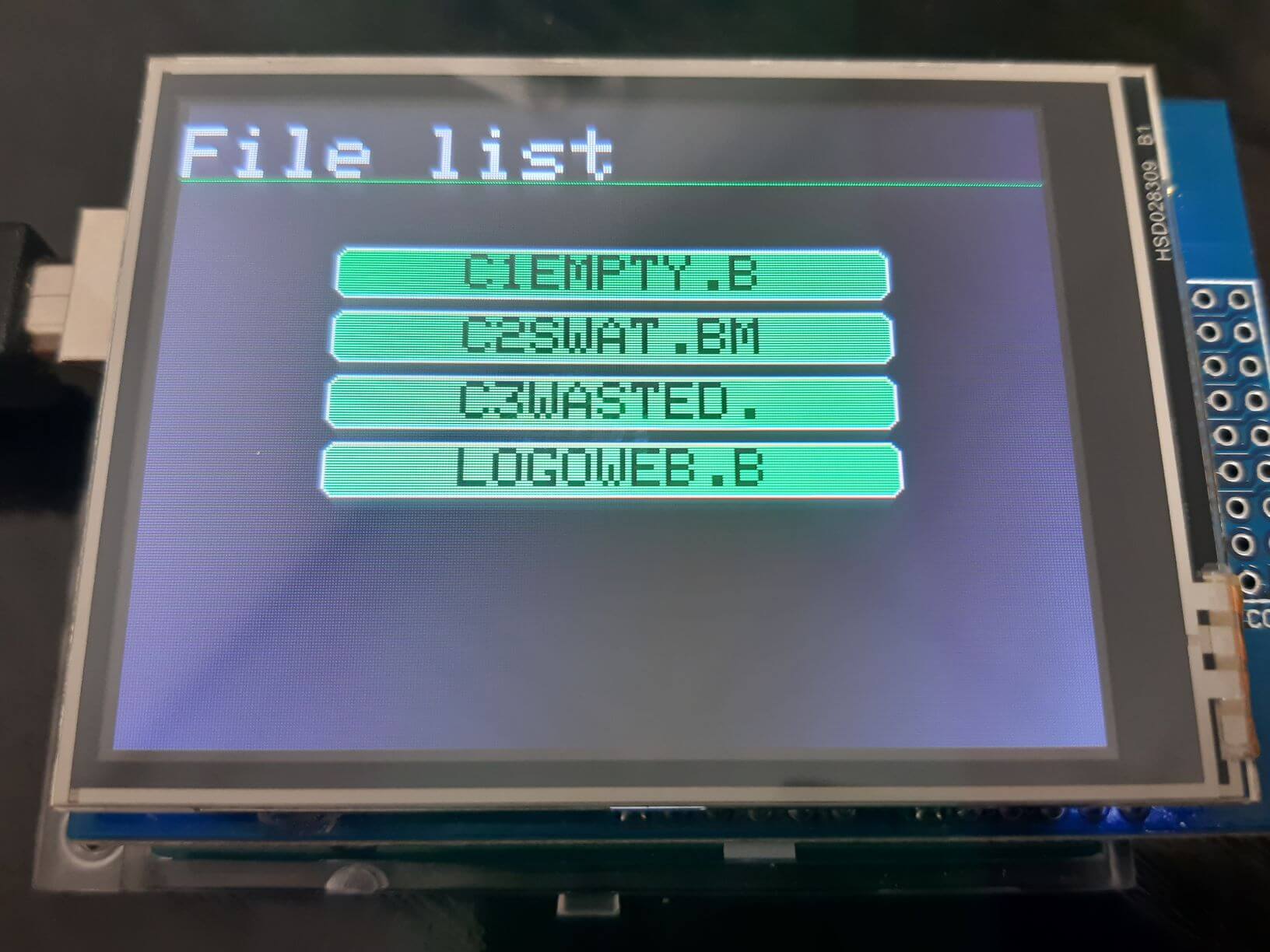
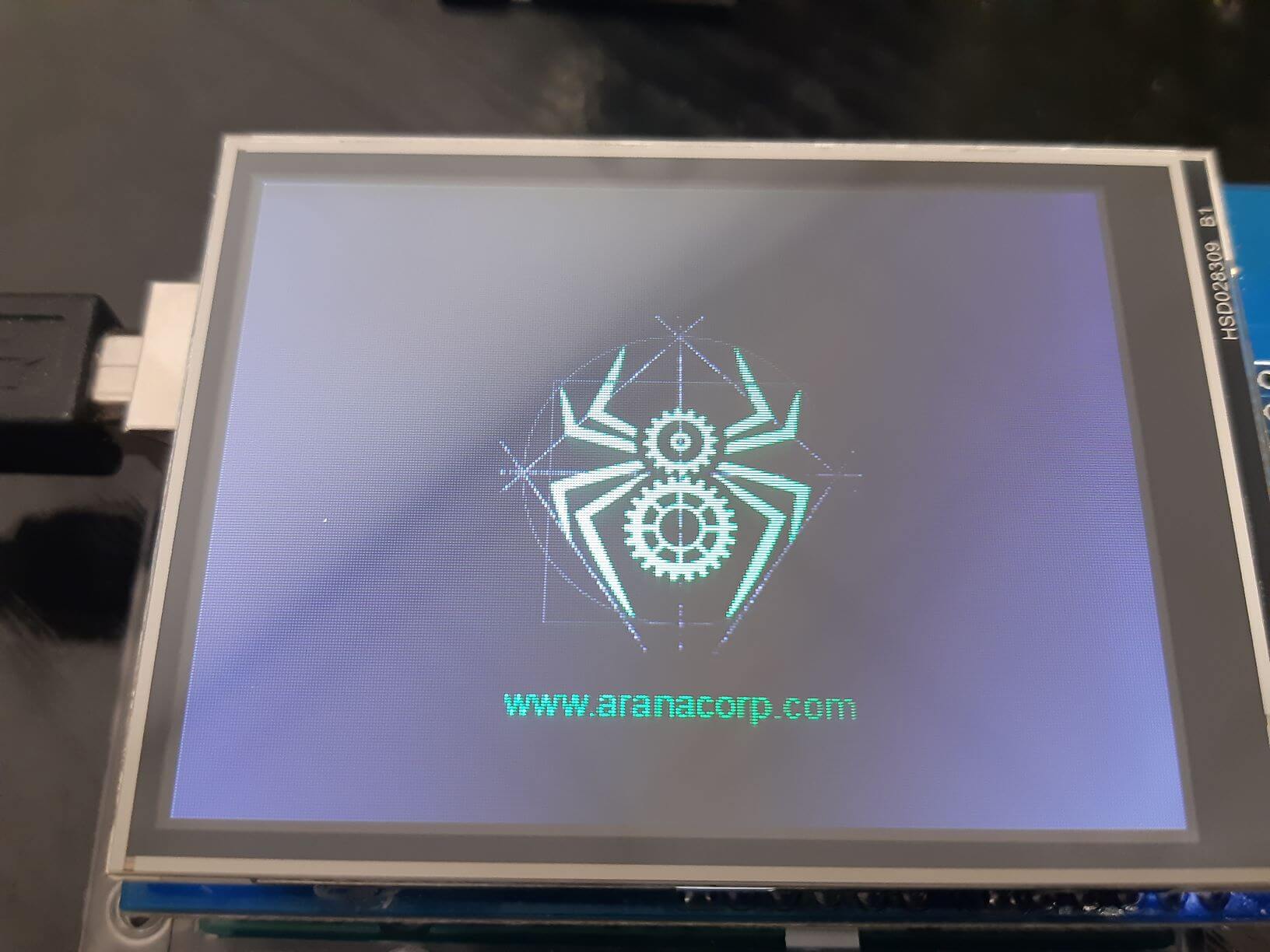
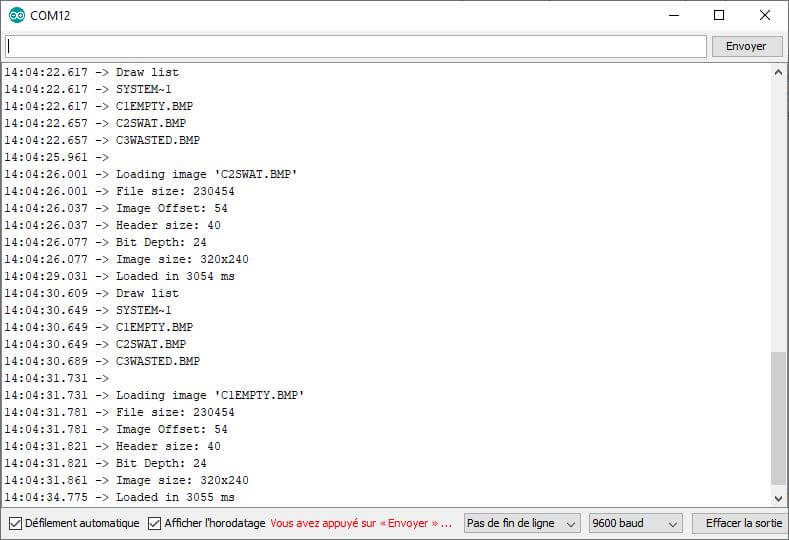
Aplicações
- Criar uma interface gráfica com imagens
