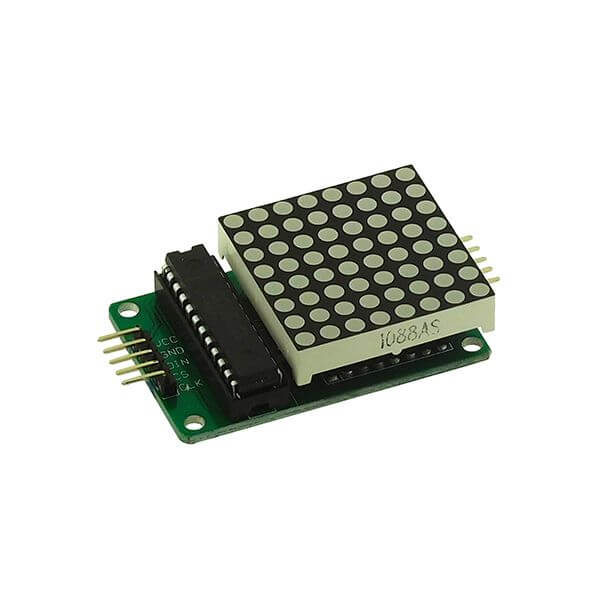by Xukyo | 5 Feb 2024 | Tutorials
The Nextion screen is one of the best solutions for creating a graphical interface to drive your Arduino project. The best-known interface for interacting with an Arduino is the LCD screen with a few buttons and potentiometers, at the cost of I/O and Arduino code...

by Xukyo | 27 Jul 2023 | Tutorials
The TFT shield consists of a touch screen and a micro SD card module which is not compatible with the Arduino Mega board. We have seen in previous tutorials how to use the shield screen and its SD card module. We’ll now look at how to modify the SD library to...
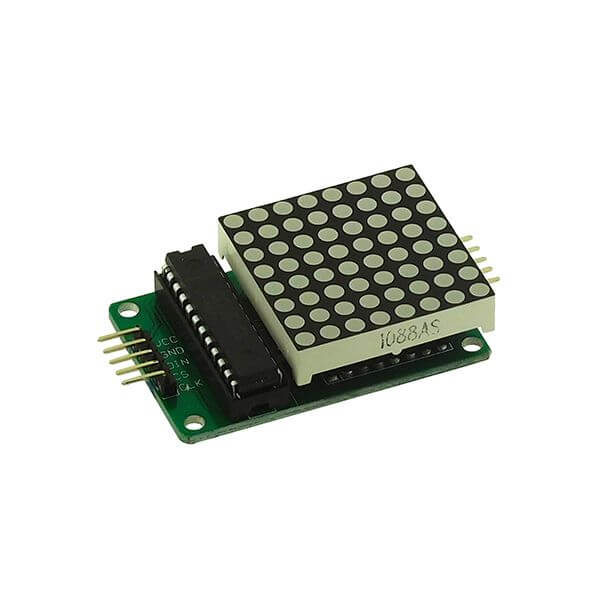
by Xukyo | 12 Dec 2022 | Tutorials
The 8×8 LED array has 8 rows and 8 columns of individually controllable LEDs. LED arrays can be useful for advertising signs, temperature display, and so on. Material Computer Arduino UNO USB A Male Cable LED array Principle of operation The LED matrix module contains...

by Xukyo | 26 Apr 2022 | Tutorials
The 0.91in OLED display is a compact graphic display with a resolution of 128×32 pixels that allows you to draw and display text to create a graphical interface. Among all the displays available for the Arduino, the OLED display is taking more and more space on the...

by Xukyo | 2 Feb 2022 | Tutorials
In order to get information from the Arduino without connecting it to the computer, it is common to use an interface like the 4×7 segment display. We will see in this tutorial how to connect and program the Arduino to display information on the display. It is possible...