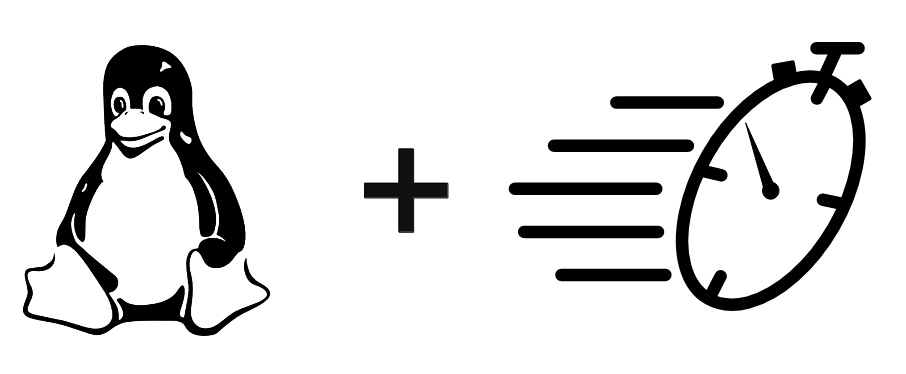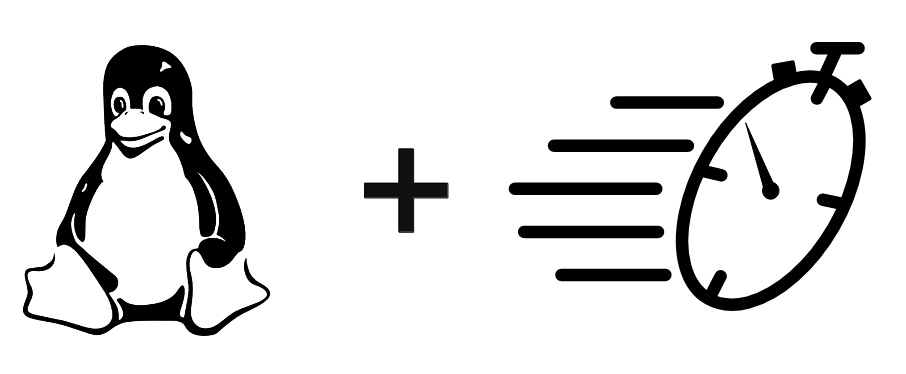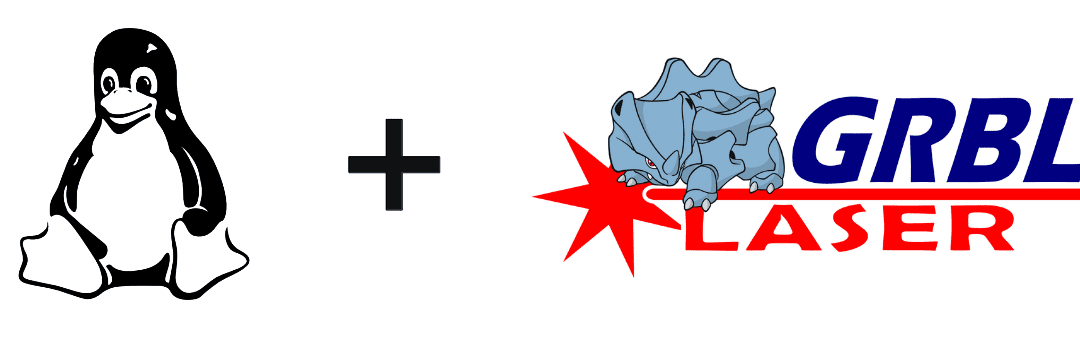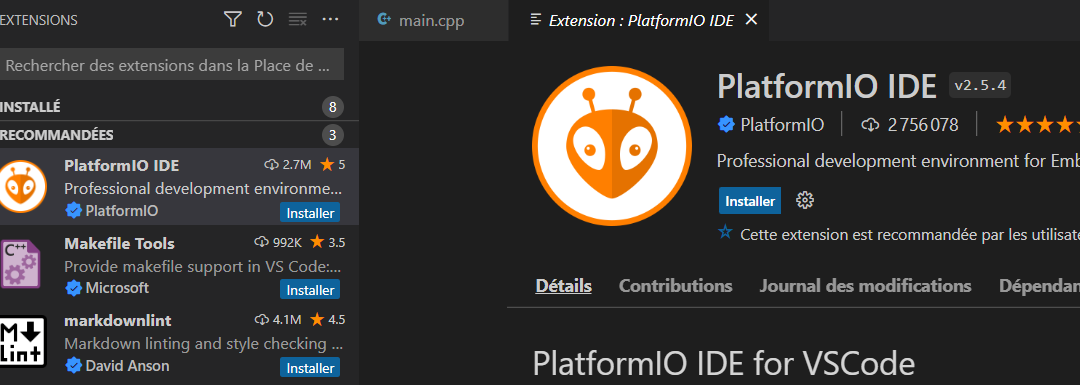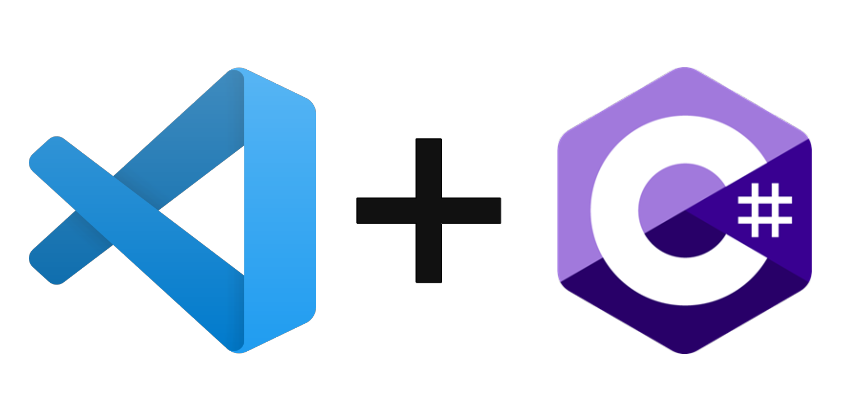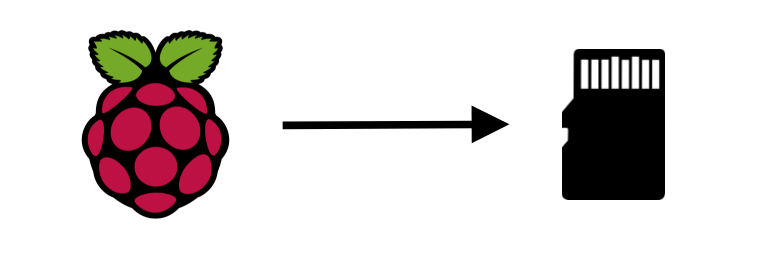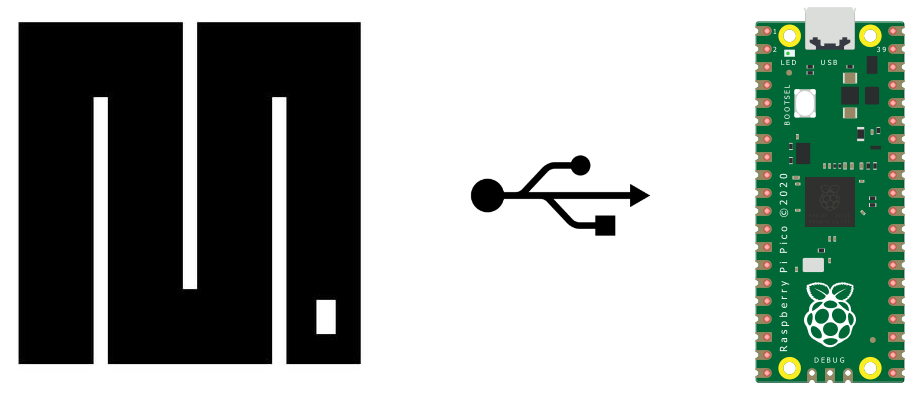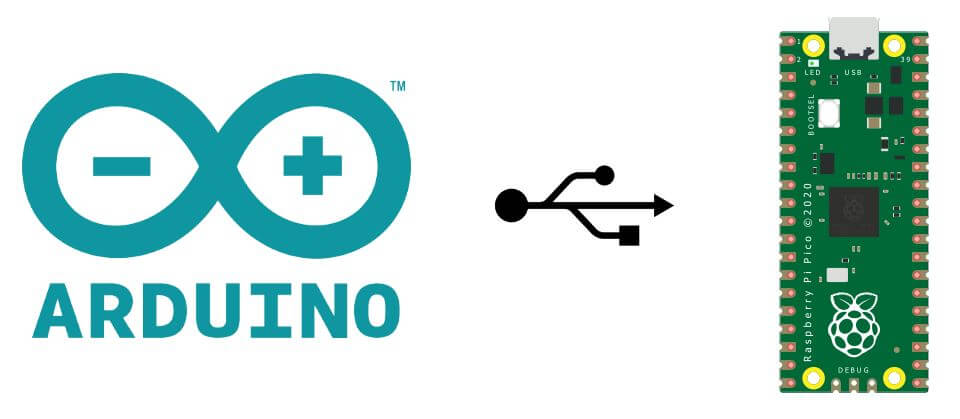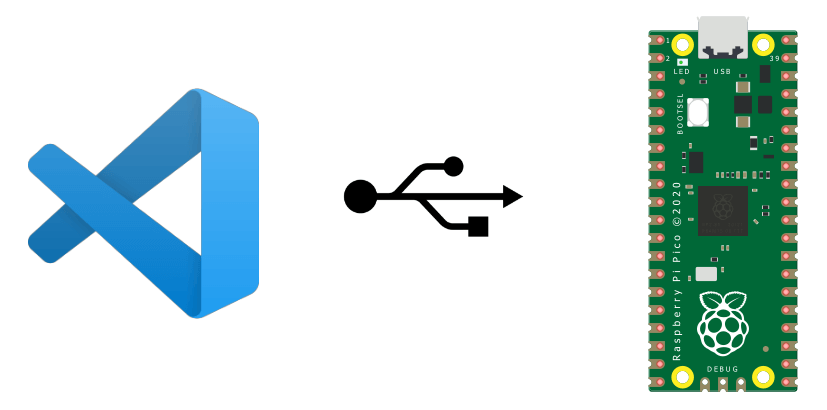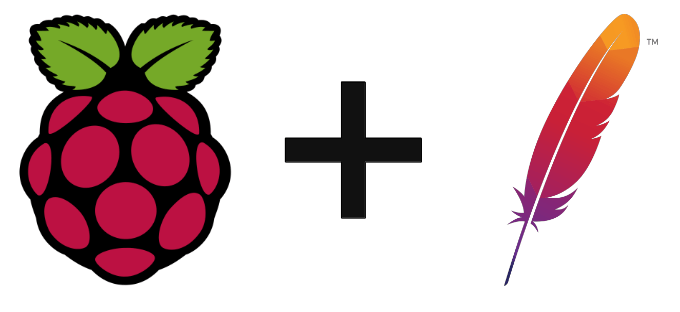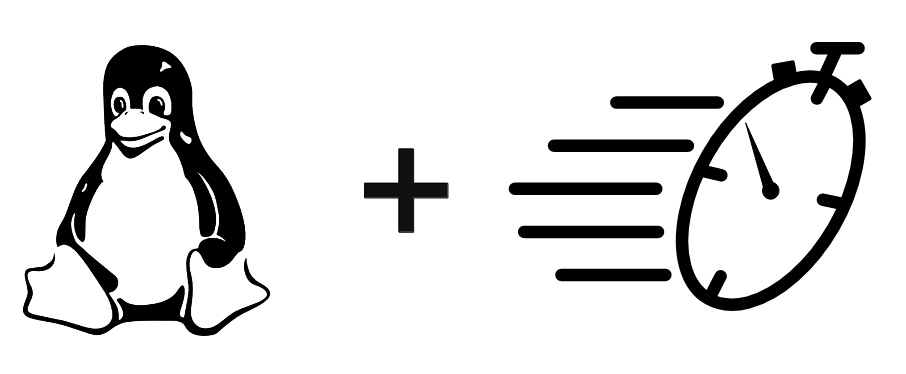
by Xukyo | 8 Feb 2024 | Tutorials
There are a number of techniques for increasing the speed of a Linux computer. One of the main criteria for comfort in computing tools is execution speed, and in particular boot speed. This also applies to your computer, especially if it’s an old one on which...
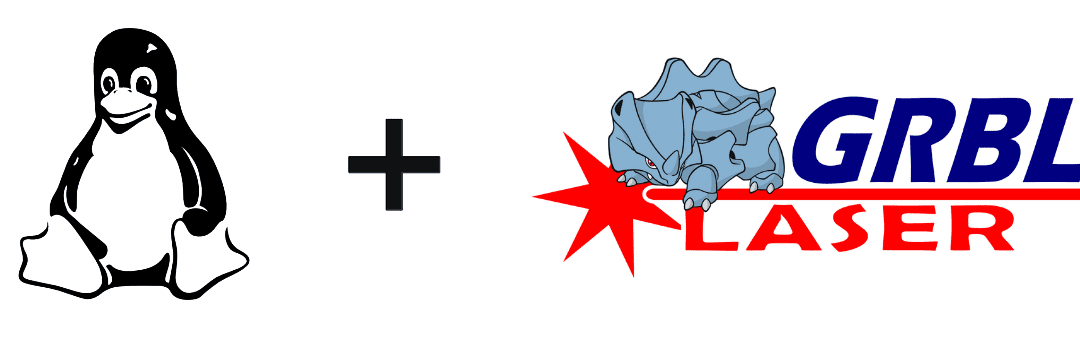
by Xukyo | 7 Feb 2024 | Tutorials
Once you’ve got your CNC running with LaserGRBL on Windows, you may want to run it on a Linux computer. In this tutorial, we’ll show you how to install LaserGRBL on a Linux PC. N.B.: To create the Gcode from the image file, you still need to do this on a...
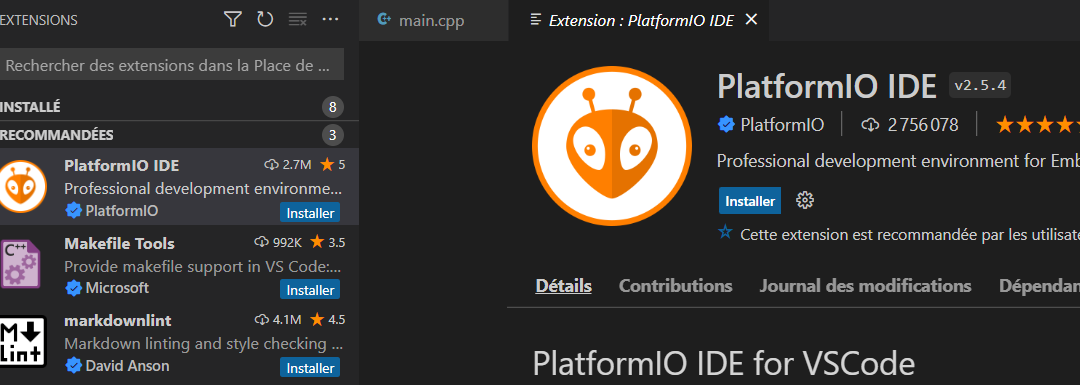
by Xukyo | 6 Feb 2024 | Tutorials
In this tutorial we will configure Visual Studio Code to run C Hardware Computer Arduino UNO board or other USB cable to connect Arduino board to PC Installing Visual Studio Code and PlatformIO IDE Follow the installation steps to download .Net 6.0 Then open Visual...

by Xukyo | 5 Feb 2024 | Tutorials
The Nextion screen is one of the best solutions for creating a graphical interface to drive your Arduino project. The best-known interface for interacting with an Arduino is the LCD screen with a few buttons and potentiometers, at the cost of I/O and Arduino code...
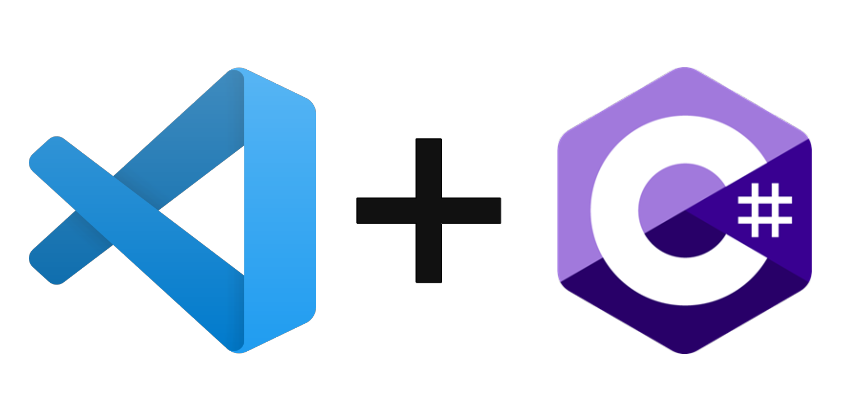
by Xukyo | 4 Feb 2024 | Tutorials
In this tutorial we will configure Visual Studio Code to run C# scripts Installing Visual Studio Code Install .Net 6.0 Then open Visual Studio Code Installing the C# extension Check .NET installation in terminal dotnet –version Creating a console application...
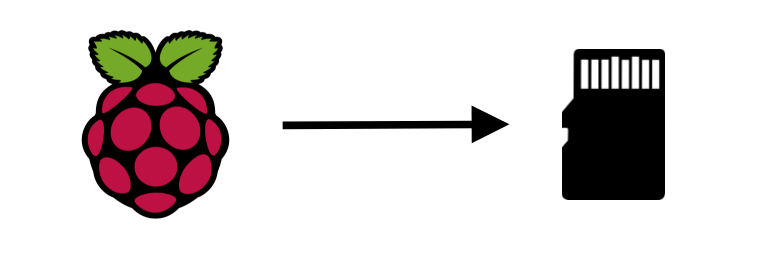
by Xukyo | 3 Feb 2024 | Tutorials
If you use your Raspberry Pi regularly, it’s a good idea to make a backup of the SD card. One of the weaknesses of the Raspberry Pi is that the SD card can become corrupted. So it’s a good idea to make an image of the SD card in order to retain its codes...
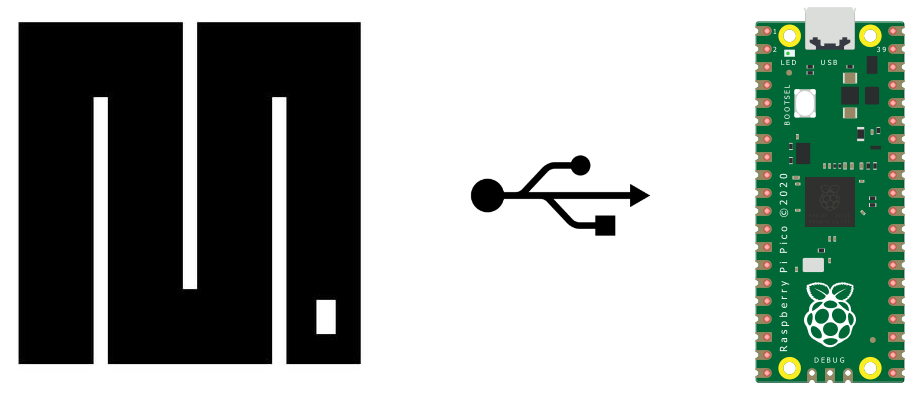
by Xukyo | 2 Feb 2024 | Tutorials
The Raspberry Pi Pico is a development board based on the RP2040 programmable with MicroPython. It has a large number of inputs Hardware Computer Raspberry Pi Pico (standar H or W) USB A Male to USB Mini B Male cable Installing drivers on the computer The Raspberry Pi...
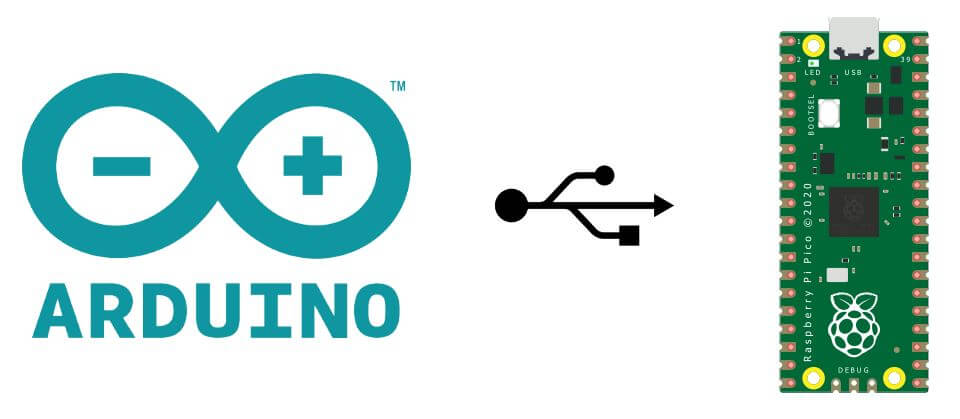
by Xukyo | 1 Feb 2024 | Tutorials
The Raspberry Pi Pico is a development board based on the RP2040 programmable with the Arduino IDE. It has a large number of inputs Installing drivers on the computer The Raspberry Pi Pico is recognized as a Fat32 USB storage device. No special driver needs to be...
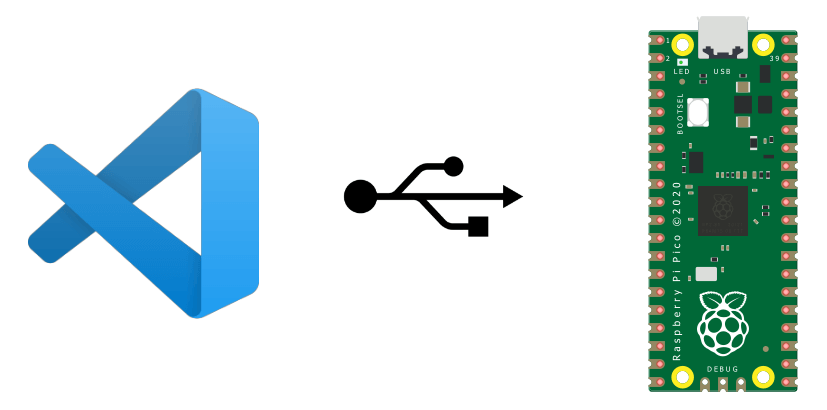
by Xukyo | 30 Jan 2024 | Tutorials
Let’s take a look at how to program the Raspberry Pi Pico microcontroller in C++ using Visual Studio Code. The Raspberry Pi Pico board is a microcontroller based on the RP2040 chip from Raspberry Pi. It is programmable in C++ and MicroPython and can interact...
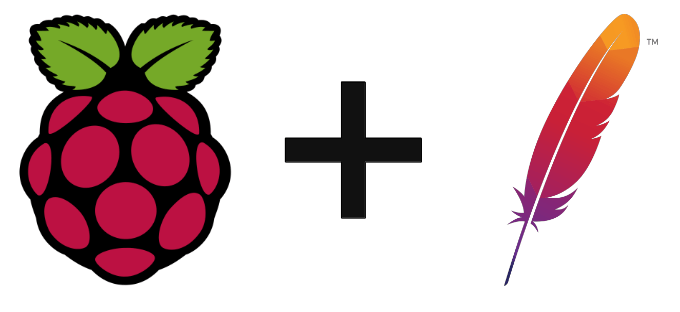
by Xukyo | 27 Jan 2024 | Tutorials
The Raspberry Pi can be easily connected to a Wifi network, so it’s a good idea to set up an Apache2 server to create a web interface for managing yorr Raspberry Pi. A web server lets yor send and receive web commands, develop a local or global website, or...