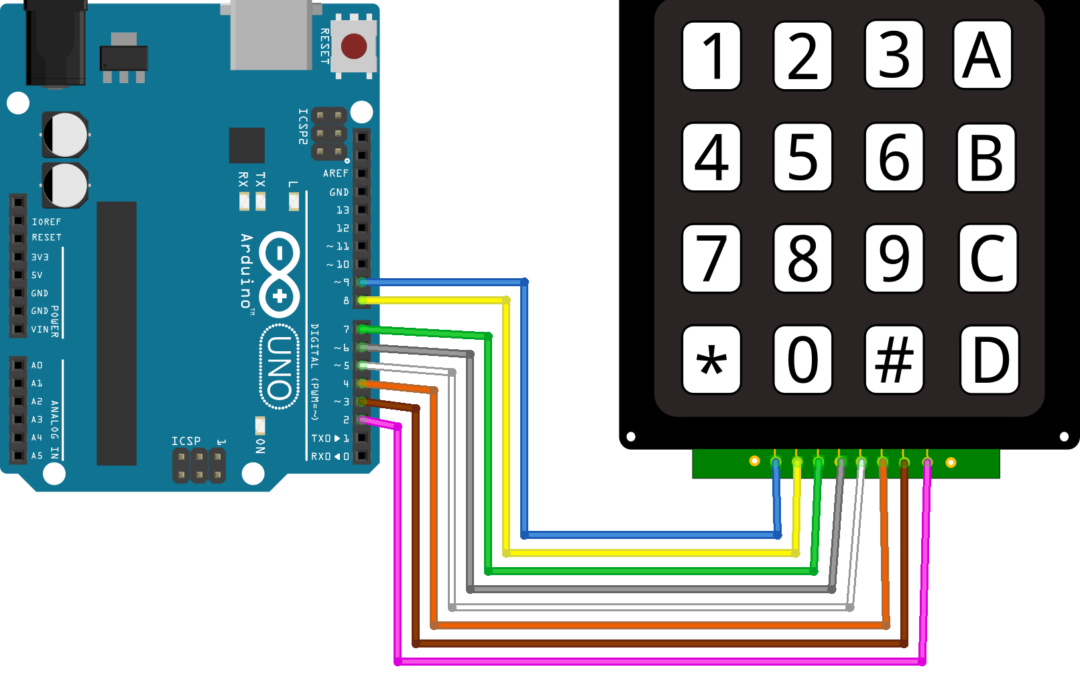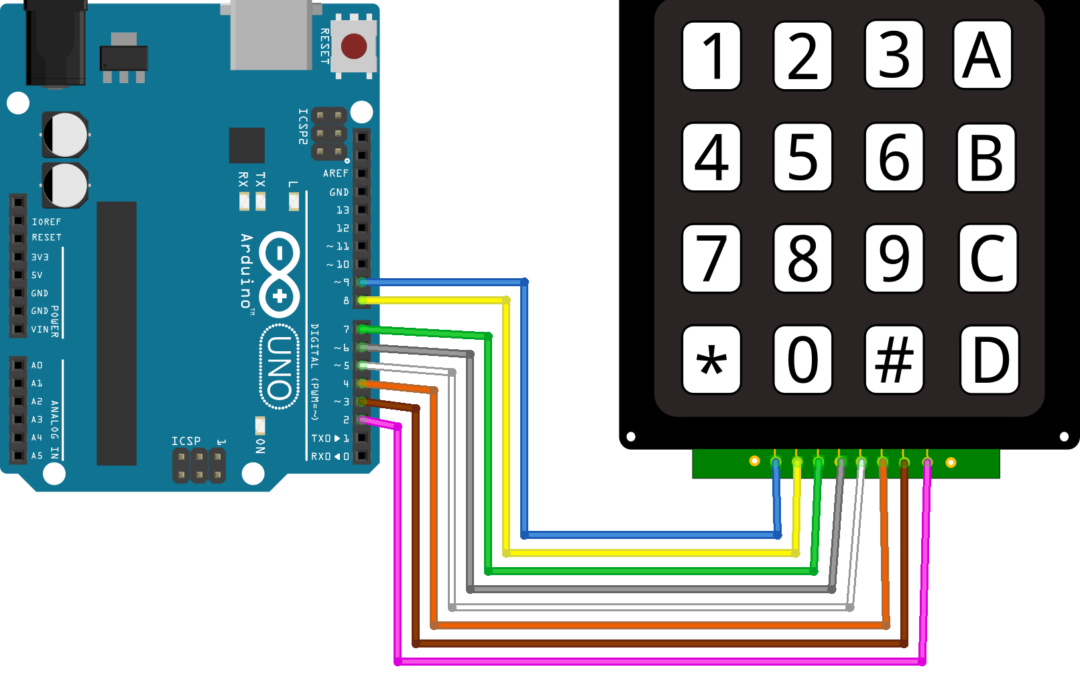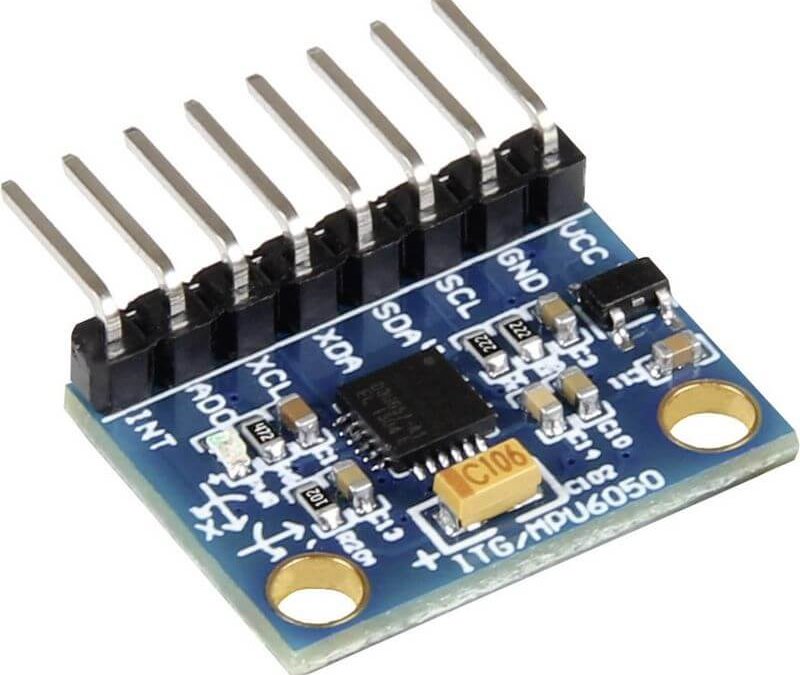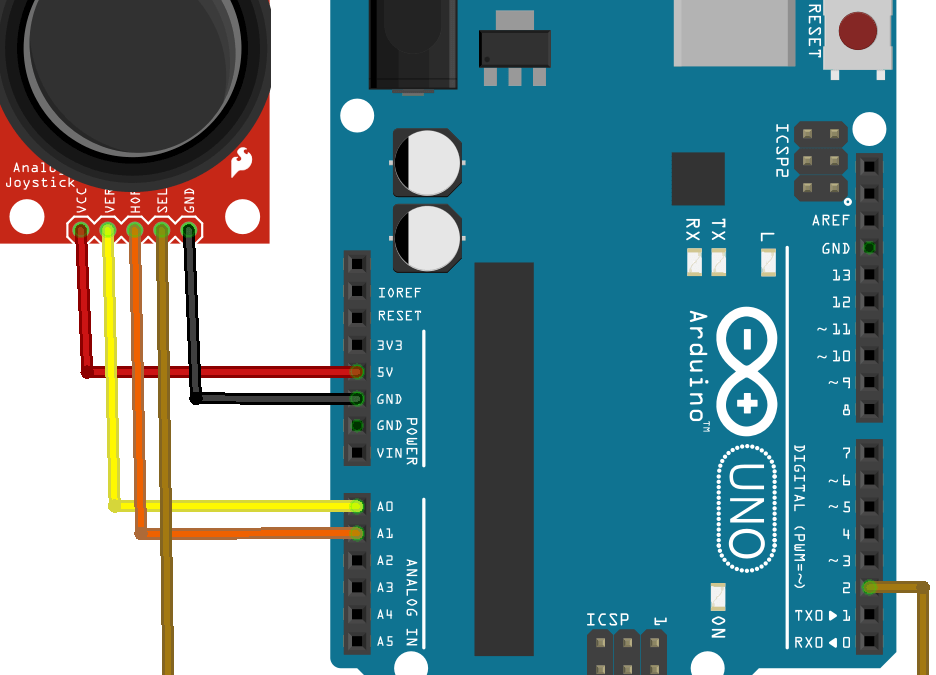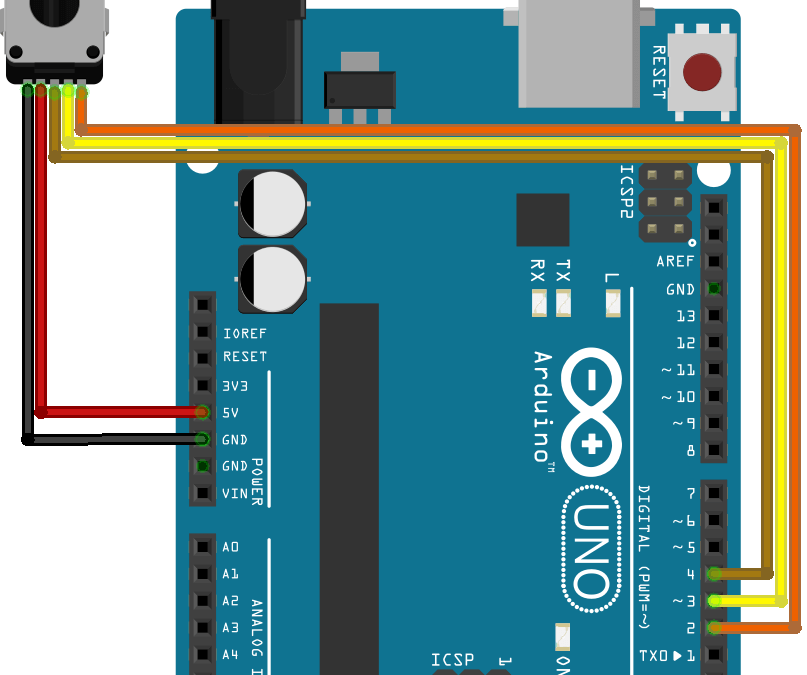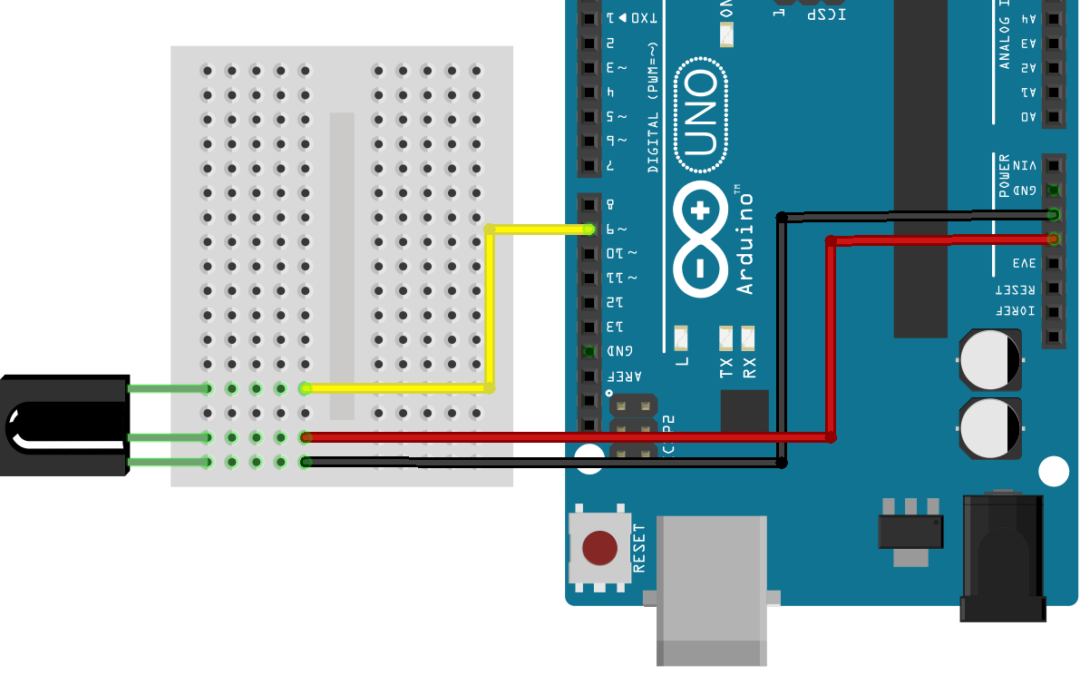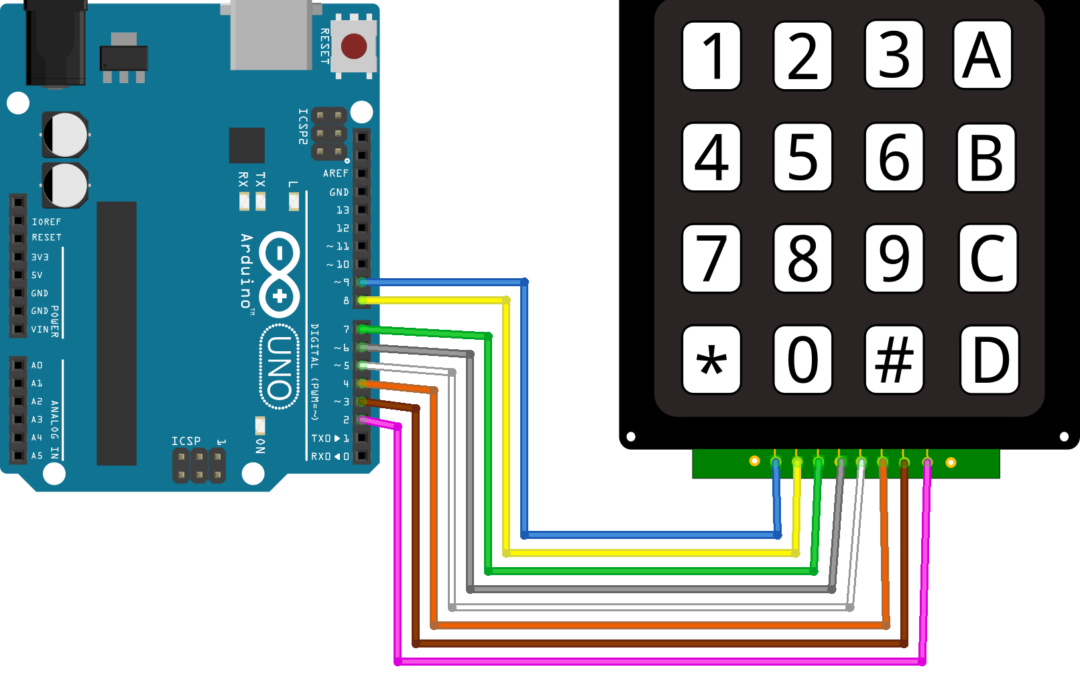
by Xukyo | 2 Nov 2020 | Tutorials
Whether it’s a calculator or the keypad of a building, we commonly use numeric keypads. The 4×4 numeric keypad is a matrix of 16 buttons whose states can be detected by a microcontroller. Hardware ComputerArduino UNOUSB cable A Male to B MaleKeypad 4×4...
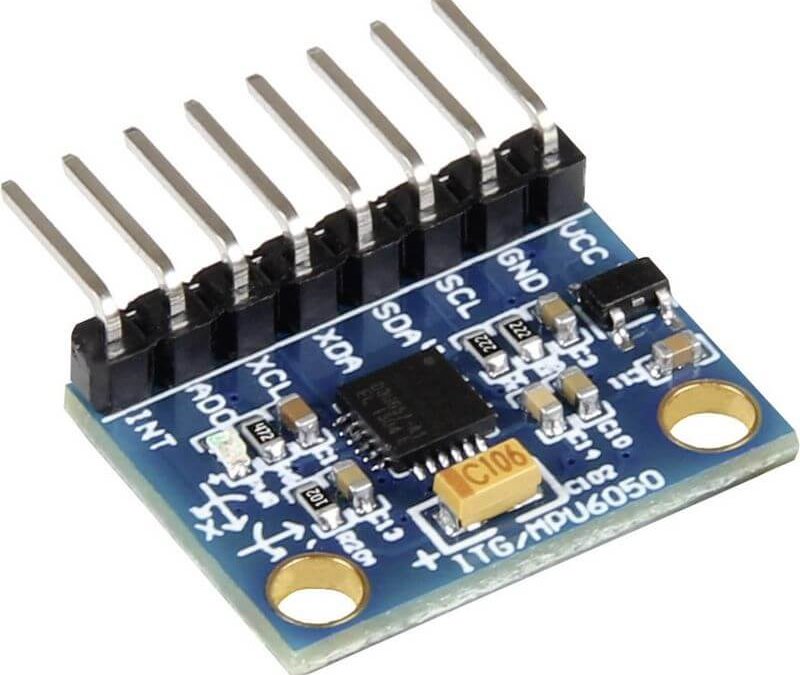
by Xukyo | 2 Nov 2020 | Tutorials
The MPU6050 module is an inertial unit that measures the evolution of an object in space. It can measure linear and angular accelerations in the three axes of space. This component can be found in several applications such as video game controllers or smartphones. It...
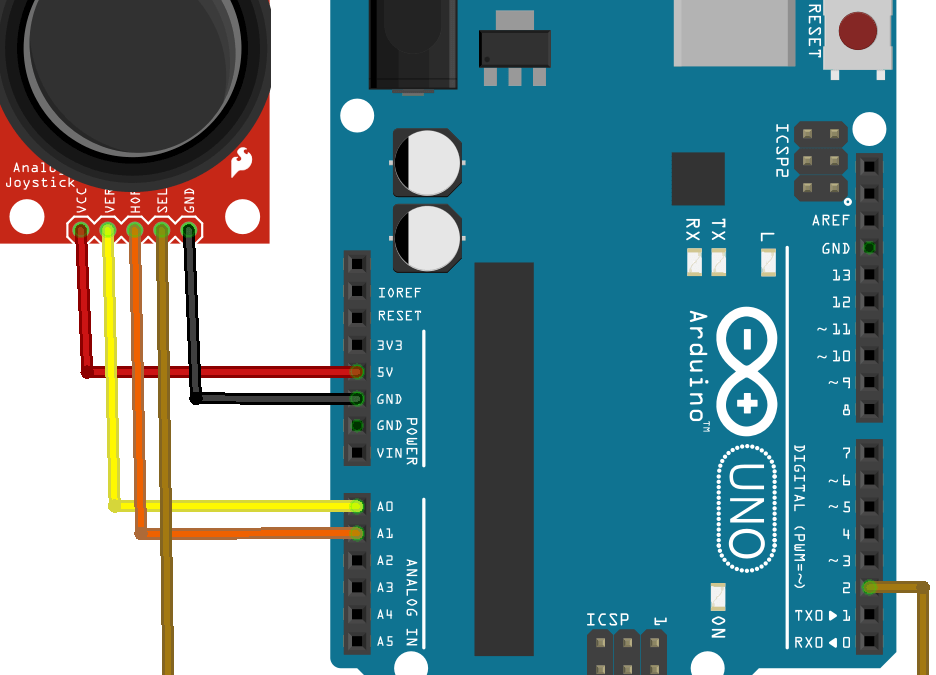
by Xukyo | 2 Oct 2020 | Tutorials
The joystick is a position sensor which returns two analogue values representing its X,Y position. It can be used as an interface to navigate a menu or to control an object in direction or speed. It is commonly found on joysticks for video games, model making remote...
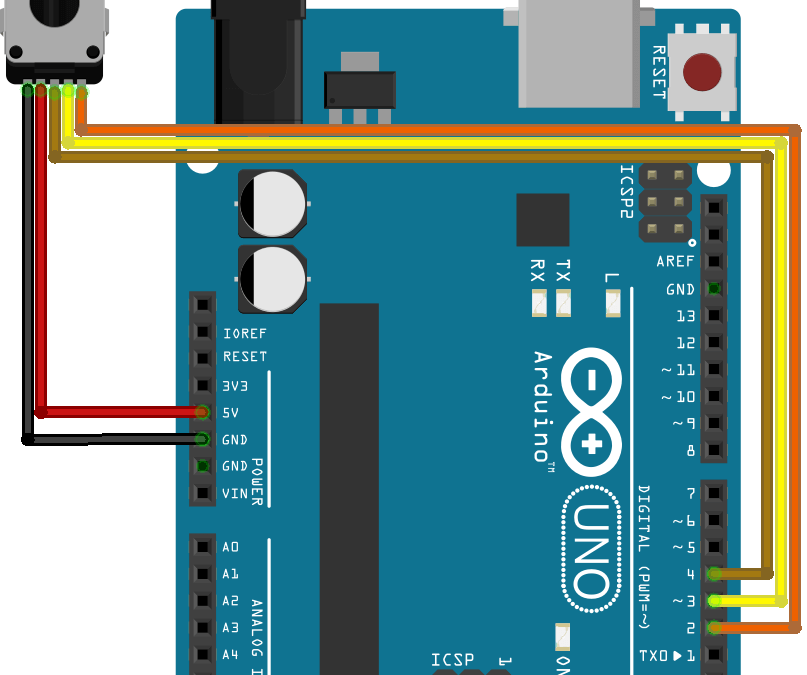
by Xukyo | 2 Oct 2020 | Tutorials
The rotary encoder is a rotation sensor whose direction and angle can be known. Similar in appearance to the potentiometer, the encoder has no limit stroke and instead of returning a resistance value, like the potentiometer, the encoder returns two digital signals...
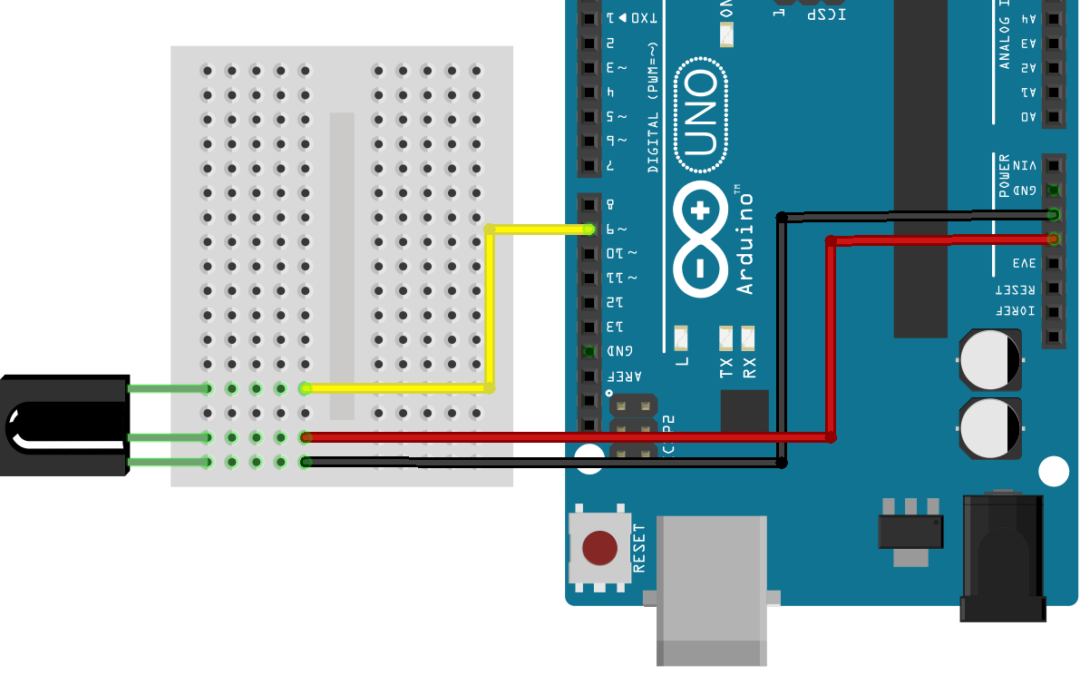
by Xukyo | 20 Mar 2020 | Tutorials
There are different ways to communicate with a system. One of the most used, especially with television, is the infrared remote control. We will see how to drive an Arduino using a receiver and an IR remote control. In this tutorial, we use an IR remote control...