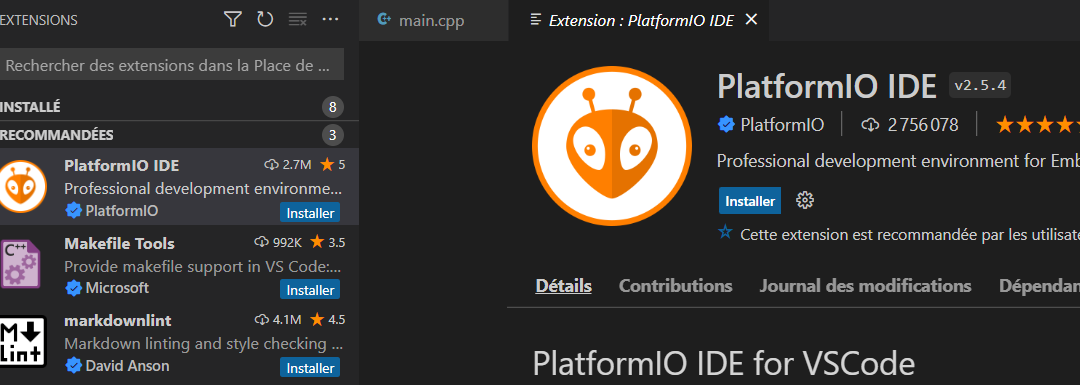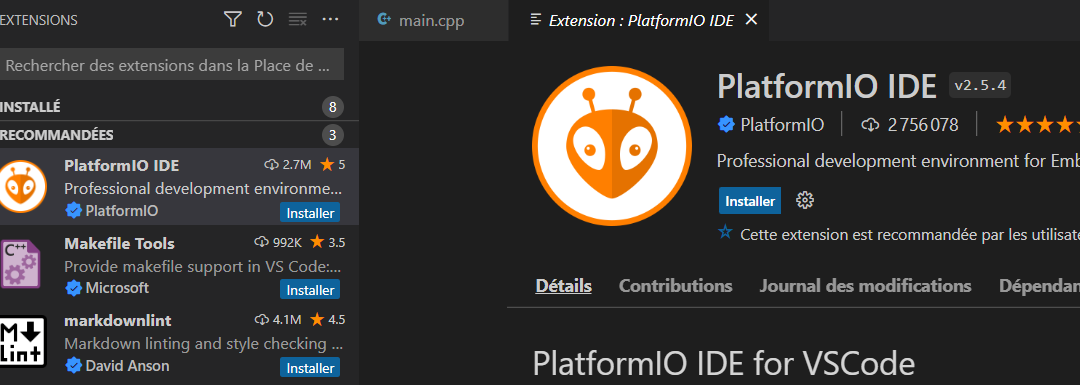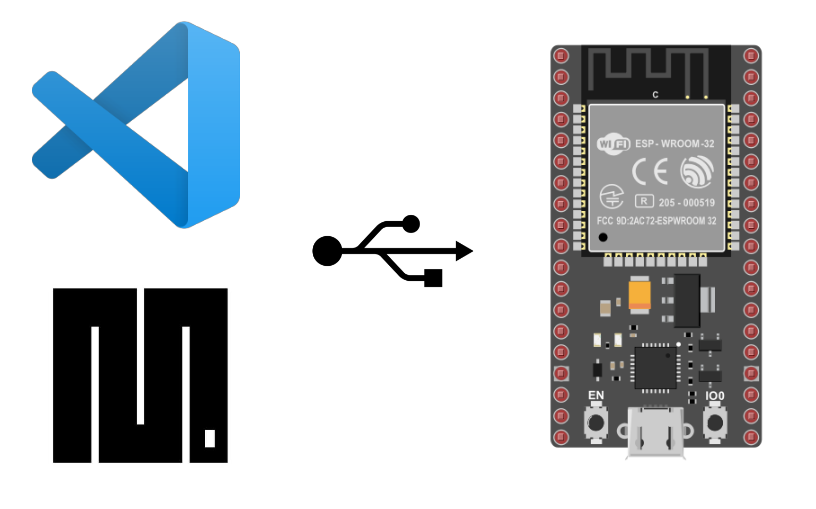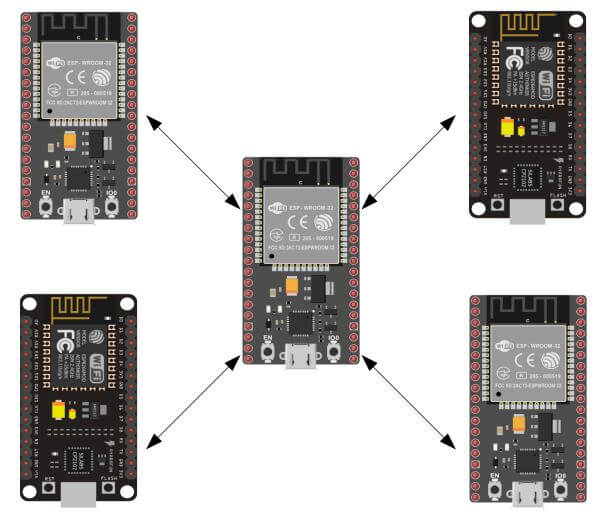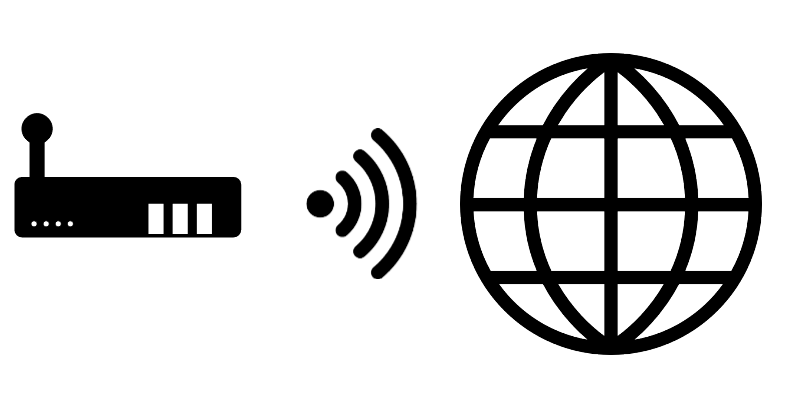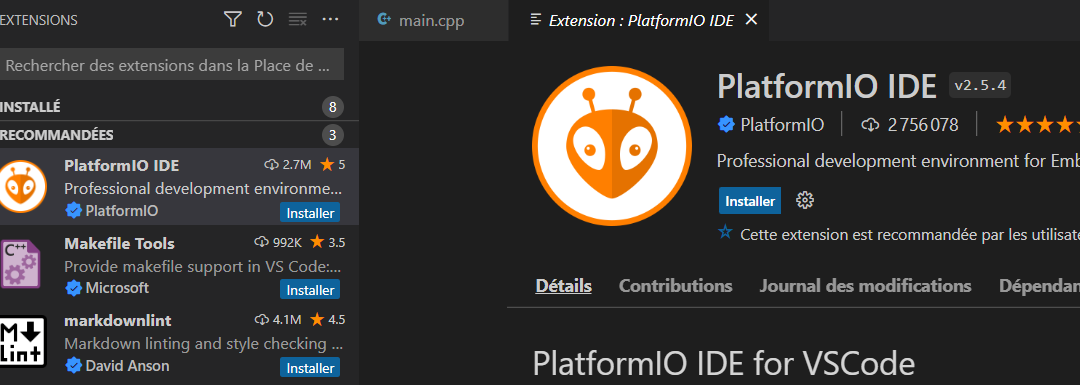
by Xukyo | 6 Feb 2024 | Tutorials
In this tutorial we will configure Visual Studio Code to run C Hardware Computer Arduino UNO board or other USB cable to connect Arduino board to PC Installing Visual Studio Code and PlatformIO IDE Follow the installation steps to download .Net 6.0 Then open Visual...

by Xukyo | 5 Feb 2024 | Tutorials
The Nextion screen is one of the best solutions for creating a graphical interface to drive your Arduino project. The best-known interface for interacting with an Arduino is the LCD screen with a few buttons and potentiometers, at the cost of I/O and Arduino code...
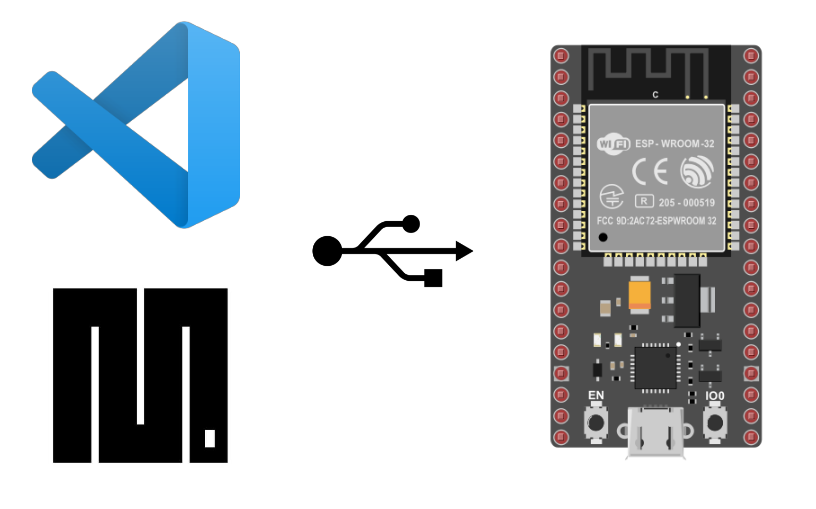
by Xukyo | 5 Dec 2023 | Tutorials
We’re going to take a look at how to program an ESP32 or ESP8266 board in MicroPython using Visual Studio Code, an IDE increasingly used for programming in a variety of languages. The ESP32 board can be programmed as follows Introducing Visual Studio Code Visual...
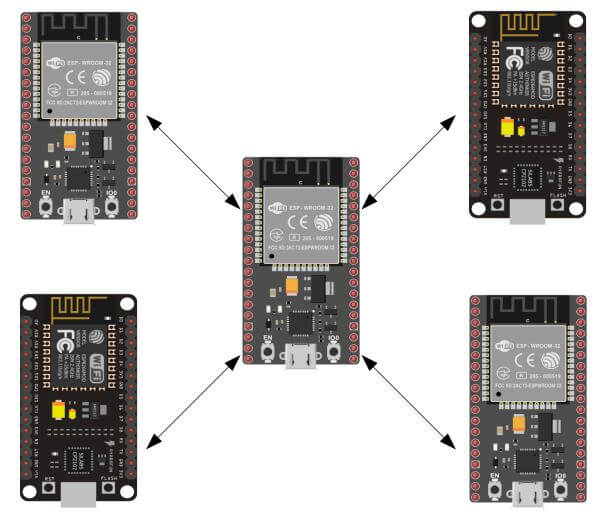
by Xukyo | 24 Nov 2023 | Tutorials
In this tutorial, we’ll look at how to set up a network of several ESP32s using the ESP-NOW protocol. The ESP32 is a Wifi-enabled development board. It can therefore connect and exchange data with devices connected to the same network. Hardware Computer NodeMCU...
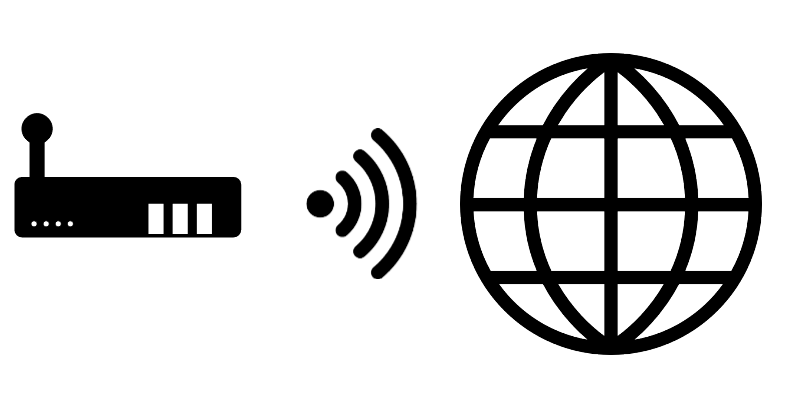
by Xukyo | 12 Aug 2023 | Tutorials
When you want to connect to a device outside your Wifi network, you need to set up port forwarding. Once your Raspberry Pi or ESP is connected to your Internet router, you can access it from anywhere by configuring port forwarding. N.B: For cybersecurity reasons, it...