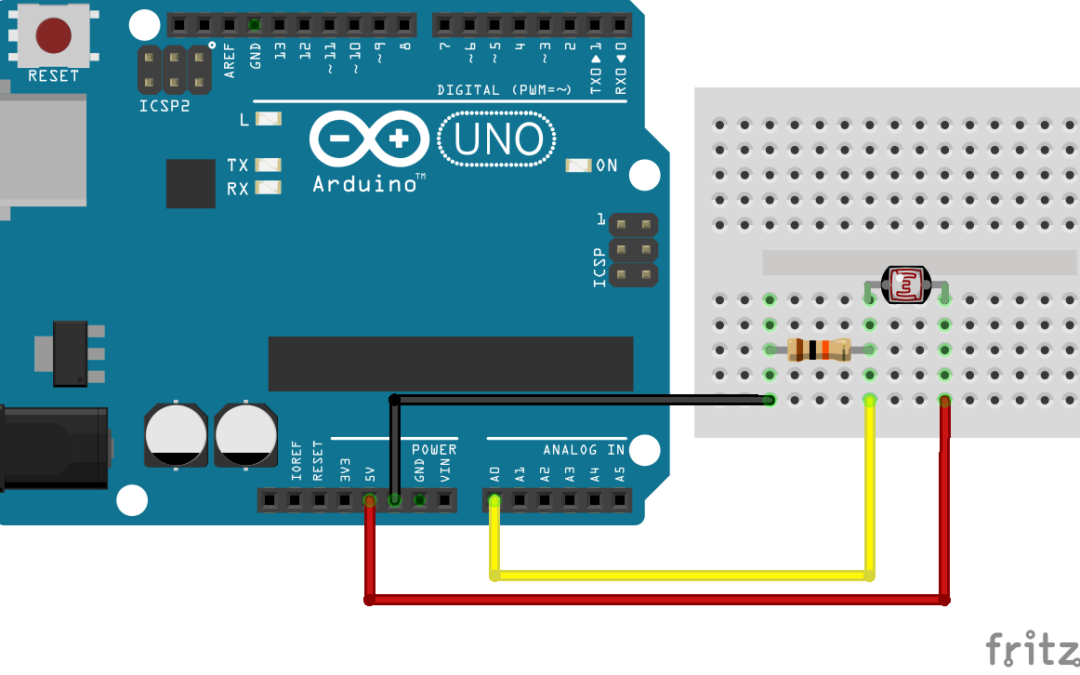A photoresistor is an electronic component that measures ambient light. This component is useful in some projects such as a solar panel light follower or home automation to create a smart lamp that only turns on when it is dark or to set up an alarm with a laser diode.
Prerequisite: Give senses to your robot
Material
- Computer
- Arduino UNO
- USB cable to connect Arduino to the computer
- 1x resistor10kOhm
- 1x photoresistor
Wiring
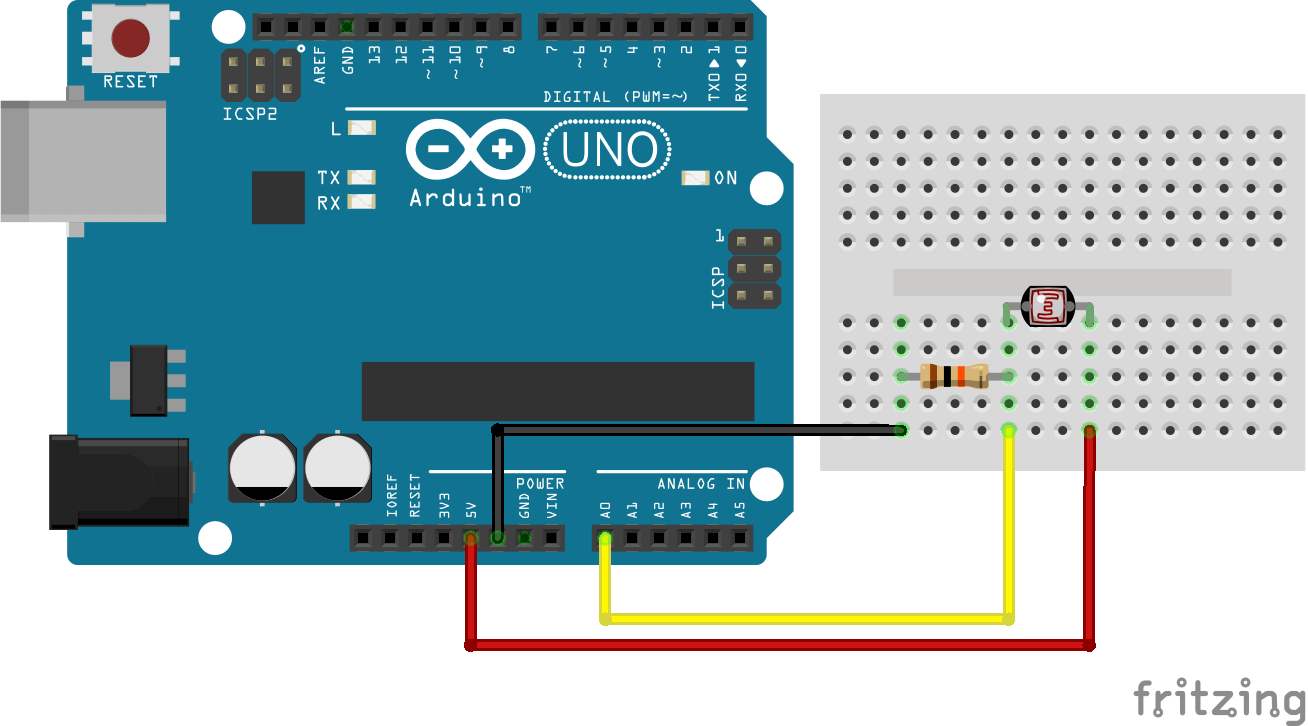
Photoresistor, or Light Dependent Resistor (LDR), is a passive component. To measure a resistance change we have to send a current in the component between two potentials. We therefore create a voltage divider bridge using photoresistor and a resistor of 10kOhm.
Code
To display the physical value of the sensor, we need to know the conversion rule and implement it in a function.
/* Photocell reading program */ // Constants #define DELAY 500 // Delay between two measurements in ms #define VIN 5 // V power voltage #define R 10000 //ohm resistance value // Parameters const int sensorPin = A0; // Pin connected to sensor //Variables int sensorVal; // Analog value from the sensor int lux; //Lux value void setup(void) { Serial.begin(9600); } void loop(void) { sensorVal = analogRead(sensorPin); lux=sensorRawToPhys(sensorVal); Serial.print("Raw value from sensor= "); Serial.println(sensorVal); // the analog reading Serial.print("Physical value from sensor = "); Serial.print(lux); // the analog reading Serial.println(" lumen"); // the analog reading delay(DELAY); } int sensorRawToPhys(int raw){ // Conversion rule float Vout = float(raw) * (VIN / float(1023));// Conversion analog to voltage float RLDR = (R * (VIN - Vout))/Vout; // Conversion voltage to resistance int phys=500/(RLDR/1000); // Conversion resitance to lumen return phys; }
Application
A possible application for a photoresistor is to control a LED lamp depending on luminosity of the room. To do so we simply need to convert the signal of the sensor into a PWM value to command the LED.
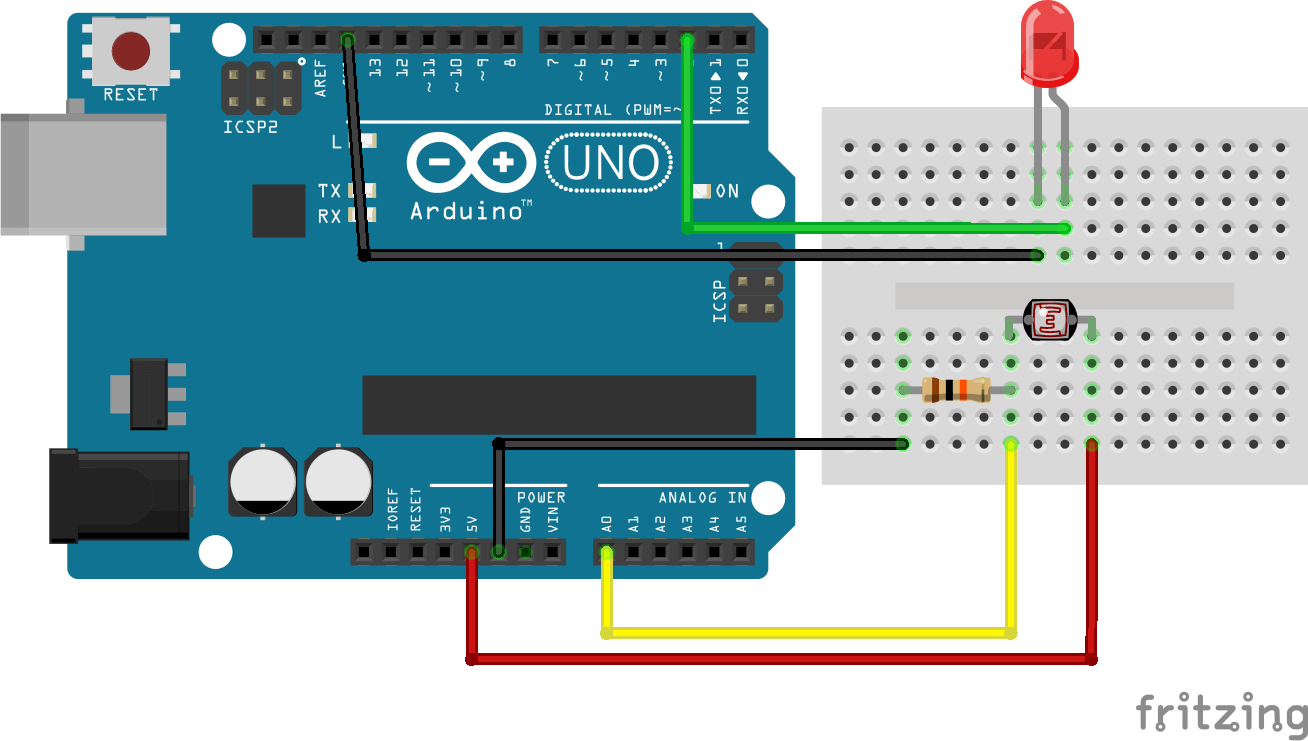
/* Photocell controlling lamp program */ // Constants #define DELAY 200 // Delay between two measurements in ms #define MIN_RAW 0 // Analog minimum value #define MAX_RAW 500 // Analog maximum value #define MIN_CMD 0 // Digital minimum value #define MAX_CMD 255 // Digital maximum value // Parameters const int sensorPin = A0; // Pin connected to sensor const int ledPin = 3; // Pin connected to sensor //Variables int sensorVal; // Analog value from the sensor int cmd; //Led command value //Main void setup(void) { Serial.begin(9600); pinMode(ledPin,OUTPUT); } void loop(void) { sensorVal = analogRead(sensorPin); cmd=sensorToLed(sensorVal); analogWrite(ledPin,cmd); delay(DELAY); Serial.print("Sensor : "); Serial.println(sensorVal); Serial.print("Command : "); Serial.println(cmd); } //Functions int sensorToLed(int raw){ // The LED shine when the room is dark int val = map(sensorVal, 0, 500, 255, 0); val=max(val,MIN_CMD); val=min(val,MAX_CMD); return val; }
Source
- http://www.instructables.com/id/How-to-Use-a-Light-Dependent-Resistor-LDR/
- http://www.manuel-esteban.com/arduino-capteur-de-luminosite/
Find other examples and tutorials in our Automatic code generator
Code Architect